How to convert a monitor to LEDs. LCD backlight
CCFLor LED?
The actively developing LED industry could not but affect the LCD display industry, now it doesn’t matter if it is a phone, tablet, laptop, monitor or TV screen. LED or, in other words, LED backlighting of matrices has almost completely replaced the backlighting on CCFL and EEFL lamps. And this is quite logical, LED backlight has much more advantages, such as high efficiency, long service life, no mercury, no fading and wide color gamut.
But what to do if your laptop has CCFL backlighting and it is out of order? Should I put the CCFL lamp back in or replace it with LED backlight? My advice is the following: if this laptop is dear to you, and you do not plan to sell or donate it after repair, then it is better to install LED backlighting and forget about the problem of CCFL lamps burning out forever. Yes, in some cases it can be a little more expensive, and replacement requires some technical skills, but in this article I will try to talk about one of the ready-made kits for such modification of your laptop screen, which can help you when choosing and installing a kit.
LED set features backlight CA-166 and circuit design
The location of the inductor says that it is built on the principle of a step-down DC-DC converter, hence the limitation on the minimum input voltage mentioned earlier. For the backlight to work, a voltage equal to the power supply of 3 consecutive LEDs (average 9.6V) + 420mV feedback voltage is required. Therefore, the supply voltage must be at least 10V and not more than 24V (microcircuit limitation). Resistors R4 and R7 serve to set the operating current LED backlight. The current strength is chosen on the basis that one section of three diodes at maximum brightness consumes about 20mA. And based on these data, they are calculated by the formula Imax \u003d 420mV / Rout. The table below shows the recommended resistance values.
|
Diagonal, inch |
Tape length, mm |
Number of diodes, pcs |
|
|
15" square |
|||
|
14” wide |
|||
|
14" square |
|||
|
13.3” wide |
|||
|
12" square |
|||
|
12” wide |
|||
Using larger resistors will not damage the LEDs, but will only reduce the maximum brightness. Installing resistors of a smaller value is also possible, but with the obligatory activation of the brightness control function by the laptop.
Dimming is analog and occurs by changing the voltage level on the DIM pin. This decision was made in order to increase the versatility of the device, since when using this backlight in laptops with PWM brightness control, it will also work, but the brightness level may not be adjusted widely enough. If you are not satisfied with the resulting range of brightness adjustment, then you can make simple improvements, described below.
Refinement 1. Modification of LEDbacklight for work with PWM signal for dimming
This refinement will slightly expand the range of dimming and better adapt the board to work with a PWM control signal.
Below is a diagram in which the red lines mark the introduced elements and connections, and the gray lines indicate the removed elements and connections.
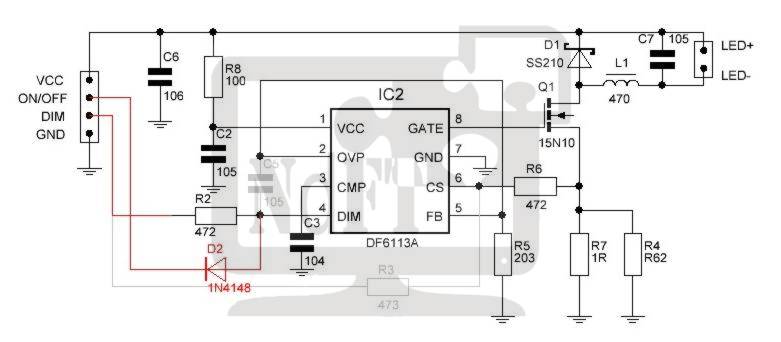
Scheme of changes in the LED backlight driver for working with a PWM dimming signal
Required for improvement
Diode 1N4148 or similar (in SMD SOD-323 package*)
Resistor 2.2 Ohm** (SMD 1206)
Resistor 3.0 Ohm** (SMD 1206)
*The specified types of cases are not mandatory, but are recommended, as they are very convenient to install on the board.
**Resistor ratings were chosen for reasons of gentle operation of the LED backlight. If necessary, you can use the resistance values \u200b\u200bfrom the table given earlier.
- Delete C5
- Delete R3
- Replace current resistors R4 and R7. Instead of 2 resistors, you can install one at 1.3 ohms, while the maximum brightness will slightly decrease.
- Install the diode 1N4148 diagonally, with the cathode to the left terminal of the resistor R3, and the anode to the lower terminal of the capacitor C5.
The photo below clearly shows the changes in the LED driver board. Changes are circled in red.
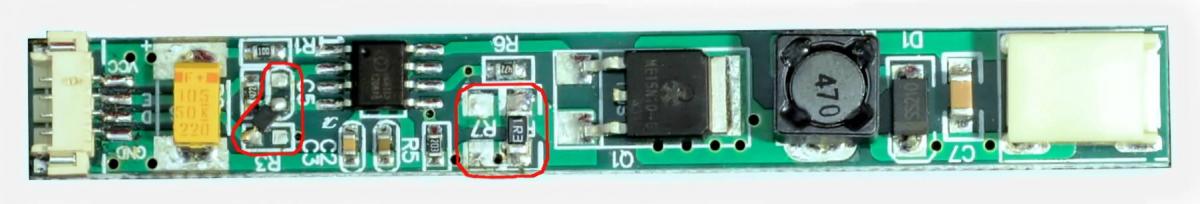
After this refinement, the DIM input will be fully compatible with the PWM luminance signal. The enable signal input is also fully PWM compatible. The current output by the driver at maximum brightness will be approximately 320mA. The minimum brightness depends on the duty cycle of the PWM signal. With a common PWM frequency of 60Hz, the minimum brightness is about 36mA, which corresponds to a dimming ratio of 1:9. Since the PWM signal frequency in most laptops is only 60 Hz, some people may notice a slight flicker. If you need to get rid of it, then I recommend taking a look at the following revision, which is devoid of this drawback.
Refinement 2. Remove the influence of the PWM signal on the image
This refinement is somewhat more complicated than the previous one, but gives more notable results. With this refinement, it is possible to completely get rid of the brightness modulation, increase the conversion efficiency, and expand the brightness adjustment range up to 1:100.
Below is a diagram with the indicated improvements
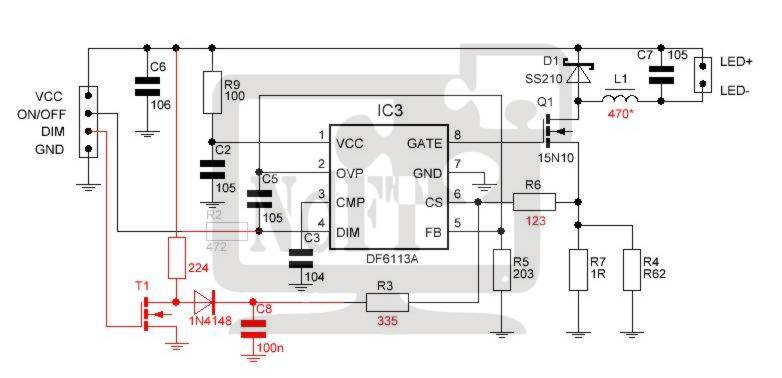
Required for improvement
Diode 1n4148 (or similar in DO35 package*)
Resistor 220kΩ 1% accuracy
Resistor 12kΩ (SMD 0603)
Resistor 330kΩ (SMD 0603)
Capacitor 25V 0.1µF (SMD 0603 MLCC)
N-channel MOSFET (ZVN2106A, 2N7000 or equivalent)
Resistor 1.8** Ohm (SMD 1206)
Resistor 3.9** Ohm (SMD 1206)
If it is necessary to expand the range of dimming, then it will also be necessary to replace the inductance L1, the value of which is selected based on the requirements for dimming. The dependence of the brightness range on the inductance is shown in the following table:
* The given arrangement of elements is chosen for reasons of ease of installation and is not a mandatory requirement.
**The resistor values are selected according to the length and the current consumed by the LED backlight. See table above.
The sequence of actions for revision
- Remove capacitor C5.
- Remove resistor R3.
- Replace current sense resistors R4 and R7 with 1.8 ohm and 3.9 ohm resistors (or selected from the table).
- If necessary, replace the inductance L1 - 47µH with a larger inductance. This will reduce the minimum settable output current from 16 mA to 8 mA.
- Replace resistor R6 with a 12kΩ resistor.
- Solder a 330 kΩ resistor with one leg to the 6th pin of the DF6113 chip.
- Solder a 0.1µF capacitor to pin 7 of the DF6113 chip.
- Connect the free leads of the resistor from step 6 and the capacitor from step 7 together.
- Solder the source field effect transistor to the ground terminal of resistor R5.
- Solder the drain of the FET to the anode of the 1N4148 diode.
- Connect the cathode of the 1N4148 diode at the point formed between the resistor and the capacitor from step 8.
- Connect the lead of the 220 kΩ resistor to the positive lead of the input tantalum capacitor C6. Connect the second pin to the drain of the transistor, this is the pin to which we previously connected the anode of the 1N4148 diode.
- Solder the gate of the transistor to the left pad of resistor R3.
When using surface mount elements, be extremely careful not to short circuit between terminals.
The location of the parts can be seen in the following pictures:
After this modification, the PWM dimming signal will be converted to analog. This will get rid of possible flickering, lead to a more linear brightness control and expand the range of its adjustment.
Conclusion
The considered set of LED backlights, which is designed specifically to replace CCFL in laptop screens, has a number of advantages that compensate for some of the complexity in installation. The advantages include the affordability of the set, durability, improved color reproduction, etc. Although the above design of the LED backlight driver board does not realize all the advantages of the DF6113 chip, this can be easily fixed with a couple of common radio elements and a soldering iron.
A kit for replacing the old CCFL laptop matrix backlight with LED can be purchased in our store at this link
Description:

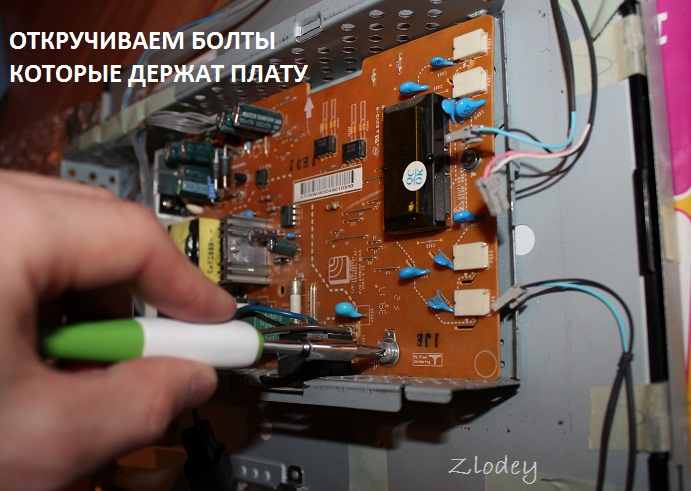
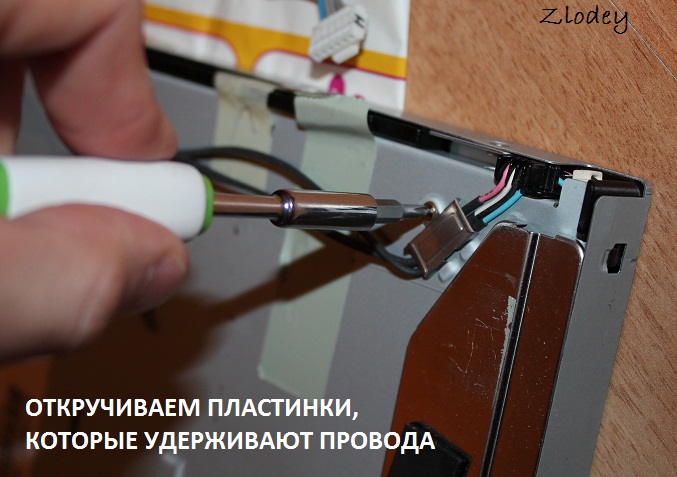




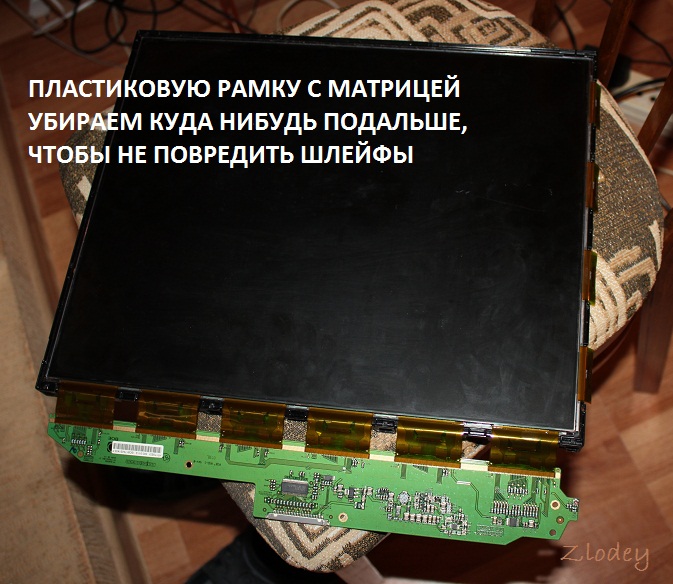
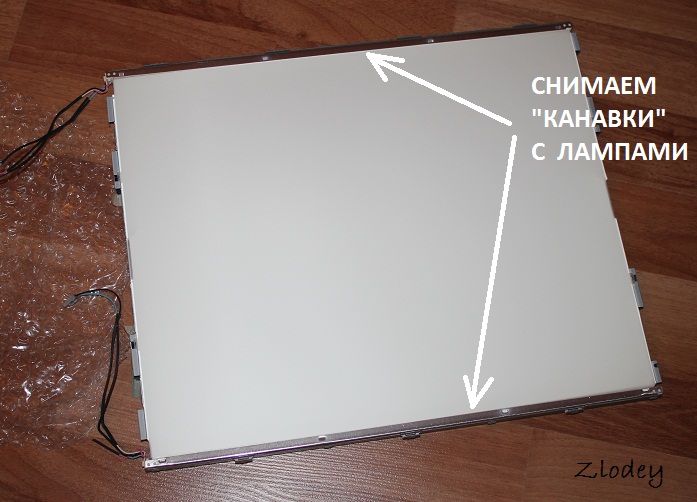
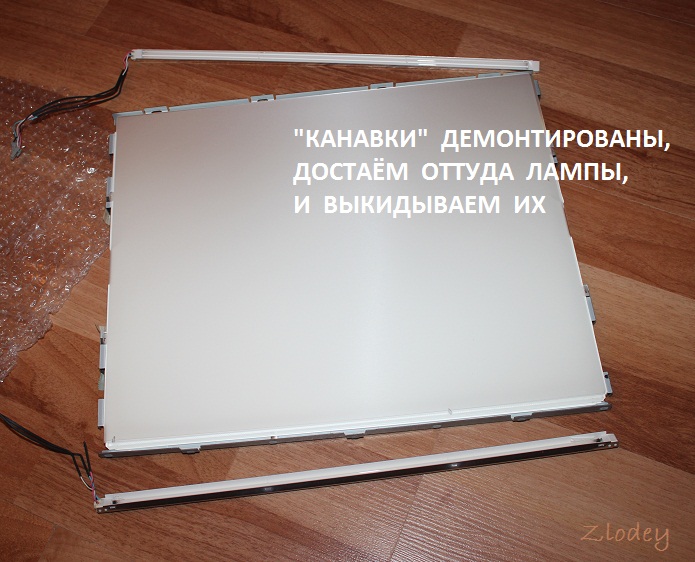
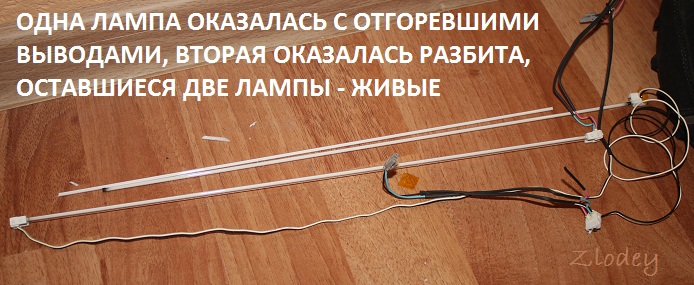
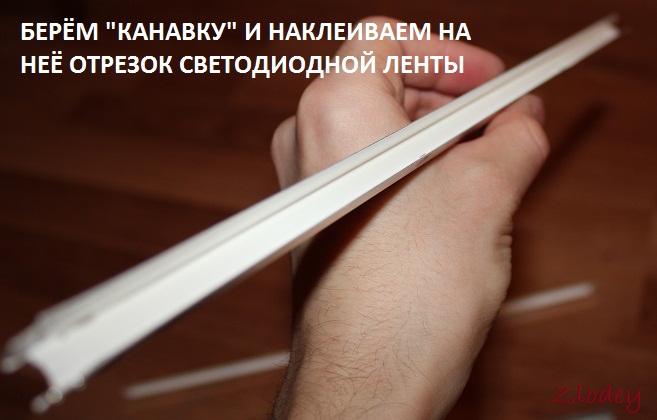
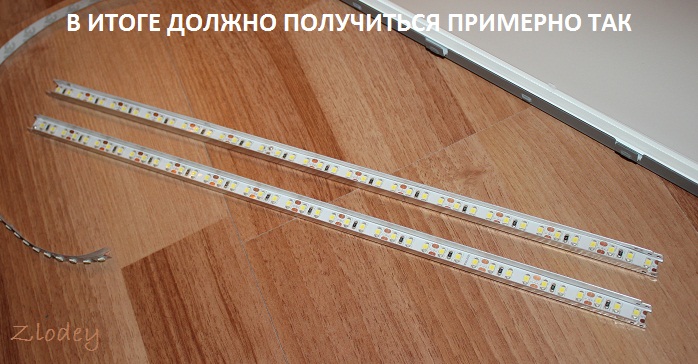
It is better to take the tape of a neutral white glow, and also in width it must be taken as narrow as possible (the width of the tape in the photo is 8 mm). The number of LEDs is also important - at least 120 LEDs per meter of tape.

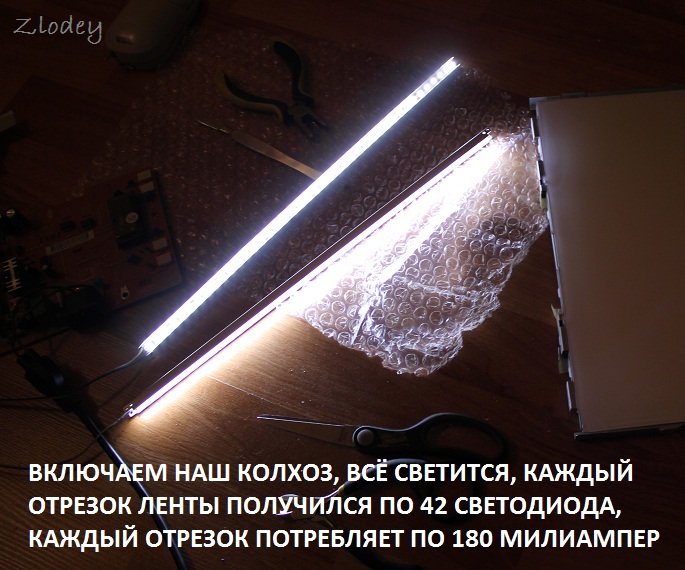
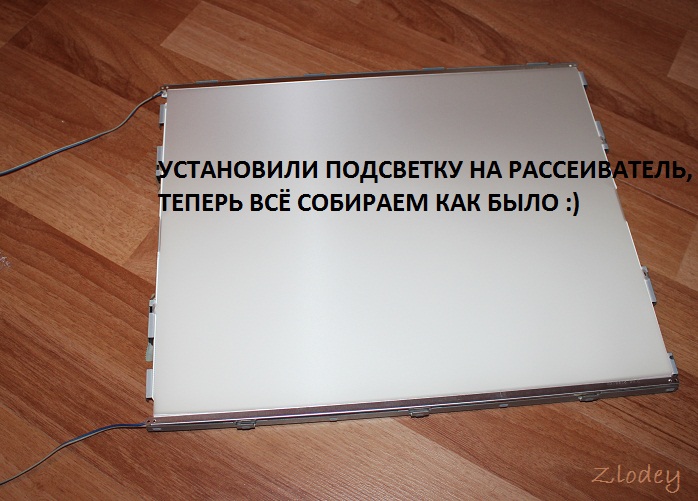
On the board, you can find jumpers that have 12 volt power, and solder the backlight wires to these jumpers.
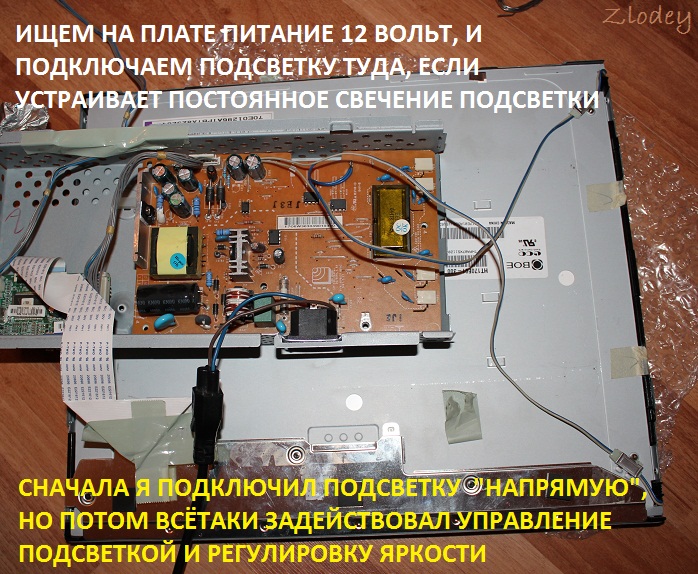

After this alteration, a problem appears - the backlight is constantly on, and even the brightness is not adjustable ... Let's start searching for the backlight brightness control circuit. We carefully look at the inscriptions near the connector. The "ON" pin turns the backlight on and off, when the backlight is on, there is about 3 volts at the "ON" pin. When the backlight is off, there is no voltage at the "ON" pin. The output "DIM" adjusts the brightness of the backlight by changing the duty cycle of the PWM signal. When setting almost maximum brightness, the PWM duty cycle is 80 ... 90%, the signal amplitude is 5 volts. When the backlight is turned off, there is also no signal at the "DIM" output, so you do not need to use the "ON" output. And to enable / disable, and to adjust the brightness, it is enough to use the output "DIM". In order to adjust the brightness, you need to connect the LED strip through an N-channel field switch, and send a signal to the field switch from the "DIM" output through a small resistor (100 ... 200 ohms).
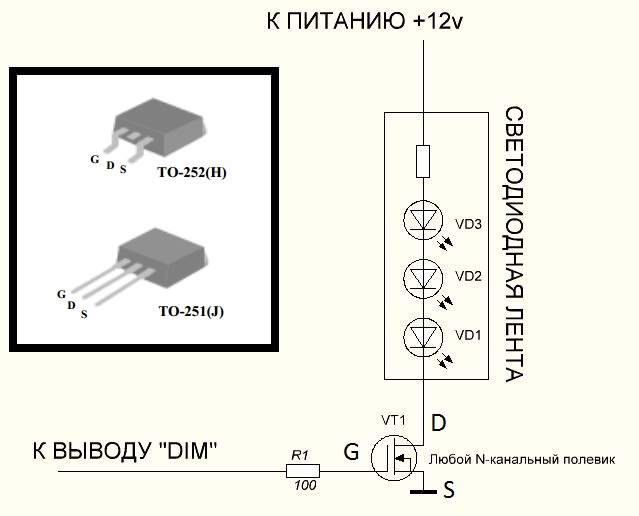
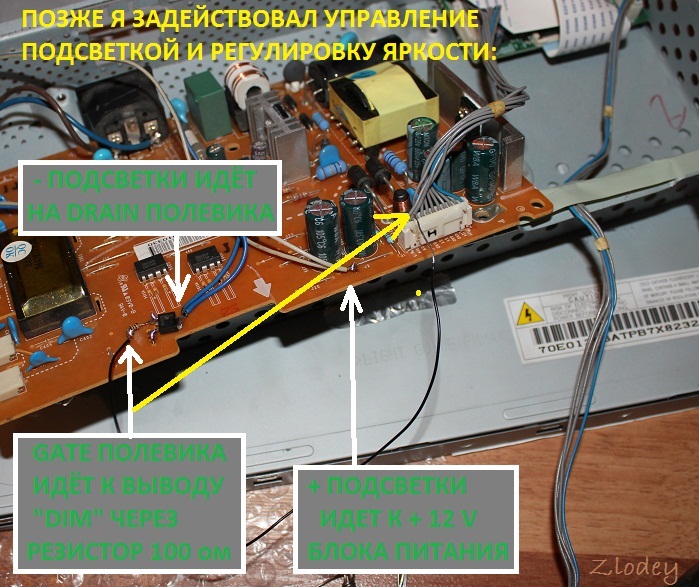

I took a field worker from a burned-out motherboard, an N-channel AP9T18GH, with a maximum drain-source voltage of 20 volts, and a current of 10 amperes. By the way, each of the tape segments consumes about 180 milliamps, so you can use almost any field worker with a current of at least 0.5 amperes. Also, for the sake of interest, I measured the supply voltage along the 12 volt circuit. The voltage was within the normal range.
Time passes imperceptibly and it would seem that recently purchased equipment is already out of order. So, having worked out their 10,000 hours, the lamps of my monitor (AOC 2216Sa) ordered to live for a long time. At first, the backlight did not turn on the first time (after turning on the monitor, the backlight turned off after a few seconds), which was solved by turning the monitor on / off again, over time, the monitor had to be turned off / off already 3 times, then 5, then 10, and at some point it could not turn on the backlight, regardless of the number of attempts to turn it on. The lamps taken out into the light of God turned out to be with blackened edges and legally went to the scrap. An attempt to put replacement lamps (new lamps of a suitable size were bought) was unsuccessful (the monitor was able to turn on the backlight several times, but quickly went back to on-off mode) and finding out the reasons for what could be the problem already in the monitor electronics led me to the idea about the fact that it will be easier to assemble your own monitor backlight on LEDs than to repair the existing inverter circuit for CCFL lamps, especially since there have already been articles on the network showing the fundamental possibility of such a replacement.
We disassemble the monitor
A lot of articles have already been written on the topic of disassembling the monitor, all monitors are very similar to each other, so in short:
1. Unscrew the monitor supply mount and the only bolt at the bottom that holds the back wall of the case 
2. At the bottom of the case there are two slots between the front and back of the case, into one of which we put a flat screwdriver and begin to remove the cover from the latches around the entire perimeter of the monitor (simply by gently turning the screwdriver around its axis and lifting the case cover). It is not necessary to apply excessive efforts, but it is difficult to remove the case from the latches only for the first time (during the repair I opened it many times, so the latches began to be removed much easier over time).
3. We have a view of the installation of the internal metal frame in front of the case: 
We take out the board with the buttons from the latches, take out (in my case) the speaker connector and, having unbent the two latches at the bottom, we take out the inner metal case.
4. On the left you can see 4 wires for connecting backlights. We take them out by slightly squeezing, because. to prevent falling out, the connector is made in the form of a small clothespin. We also take out a wide cable going to the matrix (at the top of the monitor), squeezing its connector on the sides (because there are side latches in the connector, although this is not obvious at first glance at the connector): 
5. Now you need to disassemble the "sandwich" containing the matrix itself and the backlight: 
Along the perimeter there are latches that open with a slight prying with the same flat screwdriver. First, the metal frame holding the matrix is removed, after which you can unscrew three small bolts (a regular cross-head screwdriver will not work because of their miniature size, you will need an especially small one) that hold the matrix control board and the matrix can be removed (it is best to put the monitor on a hard surface, such as a table covered with fabric matrix down, unscrewing the control board, put it on the table, unfolding it through the end of the monitor and just lift the backlit case by lifting it vertically, and the matrix will remain lying on the table. in order - i.e. cover the matrix lying on the table with the assembled backlit case, wrap the cable through the end to the control board and screwing the control board carefully lift the assembled unit).
It turns out the matrix separately: 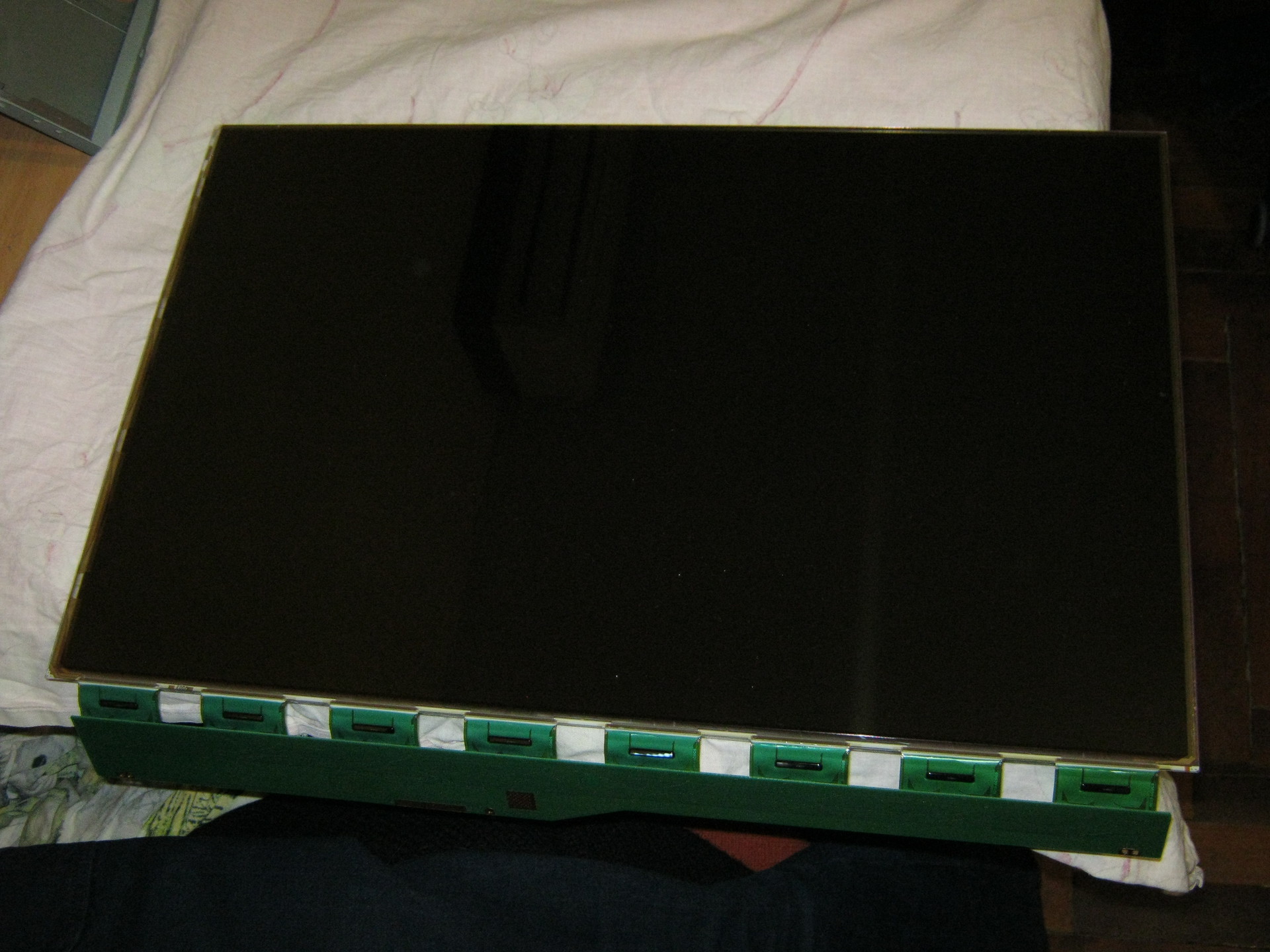
And the backlit block separately: 
The backlit block is disassembled in a similar way, only instead of a metal frame, the backlight is held by a plastic frame, which simultaneously positions the plexiglass used to diffuse the light from the backlight. Most of the latches are on the sides and are similar to those that held the metal frame of the matrix (open by prying with a flat screwdriver), but on the sides there are several latches that open “inward” (you need to press on them with a screwdriver so that the latches go inside the case).
At first, I memorized the position of all the parts to be removed, but then it turned out that it would not be possible to assemble them “incorrectly”, and even if the parts look absolutely symmetrical, the distances between the latches on different sides of the metal frame and the fixing protrusions on the sides of the plastic frame holding the backlight will not allow them to be assembled “incorrectly” ".
That's actually all - we dismantled the monitor.
LED strip lighting
At first, it was decided to make the backlight from an LED strip with white LEDs 3528 - 120 LEDs per meter. The first thing that turned out was that the width of the tape was 9 mm, and the width of the backlights (and the seat for the tape) was 7 mm (in fact, there are backlights of two standards - 9 mm and 7 mm, but in my case they were 7 mm). Therefore, after examining the tape, it was decided to cut 1 mm from each edge of the tape, because. this did not touch the conductive tracks on the front of the tape (and on the back, along the entire tape, there are two wide power wires, which will not lose their properties due to a decrease in their properties by 1 mm at a backlight length of 475 mm, because the current will be small). No sooner said than done: 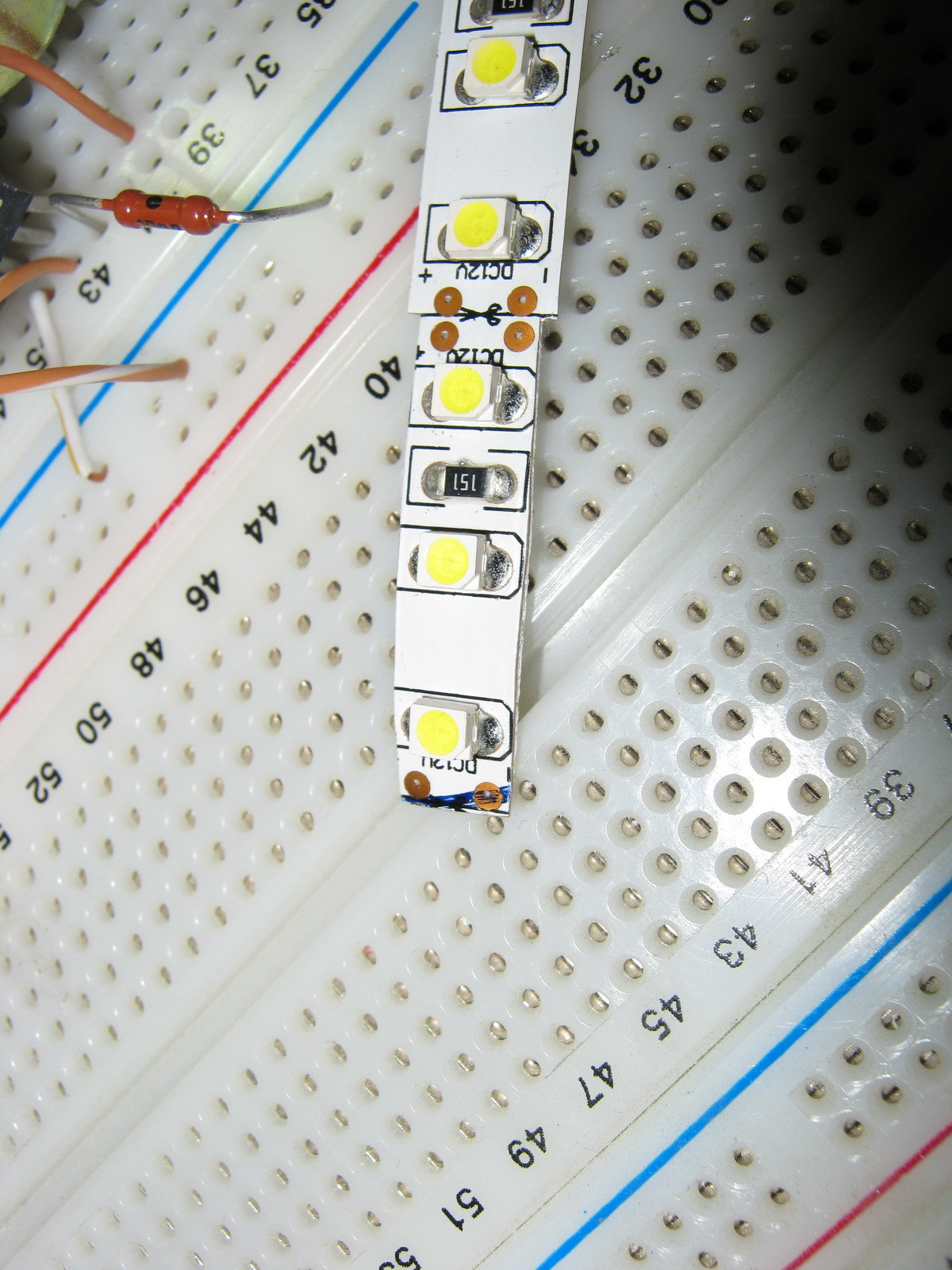
Just as neat LED Strip Light trimmed along the entire length (the photo shows an example of what happened before and what happened after trimming).
We will need two strips of 475 mm tape (19 segments of 3 LEDs per strip).
I wanted the monitor backlight to work in the same way as the regular one (i.e. turned on and off by the monitor controller), but I wanted to adjust the brightness “manually”, like on old CRT monitors, because this is a frequently used function and I got tired of climbing the on-screen menu every time I pressed a few keys (in my monitor, the right-left keys do not adjust the monitor modes, but the volume of the built-in speakers, so the modes each time had to be changed through the menu). For this, a manual was found on the network for my monitor (for whom it is useful - attached at the end of the article) and + 12V, On, Dim and GND were found on the page with the Power Board according to the scheme, which we are interested in. 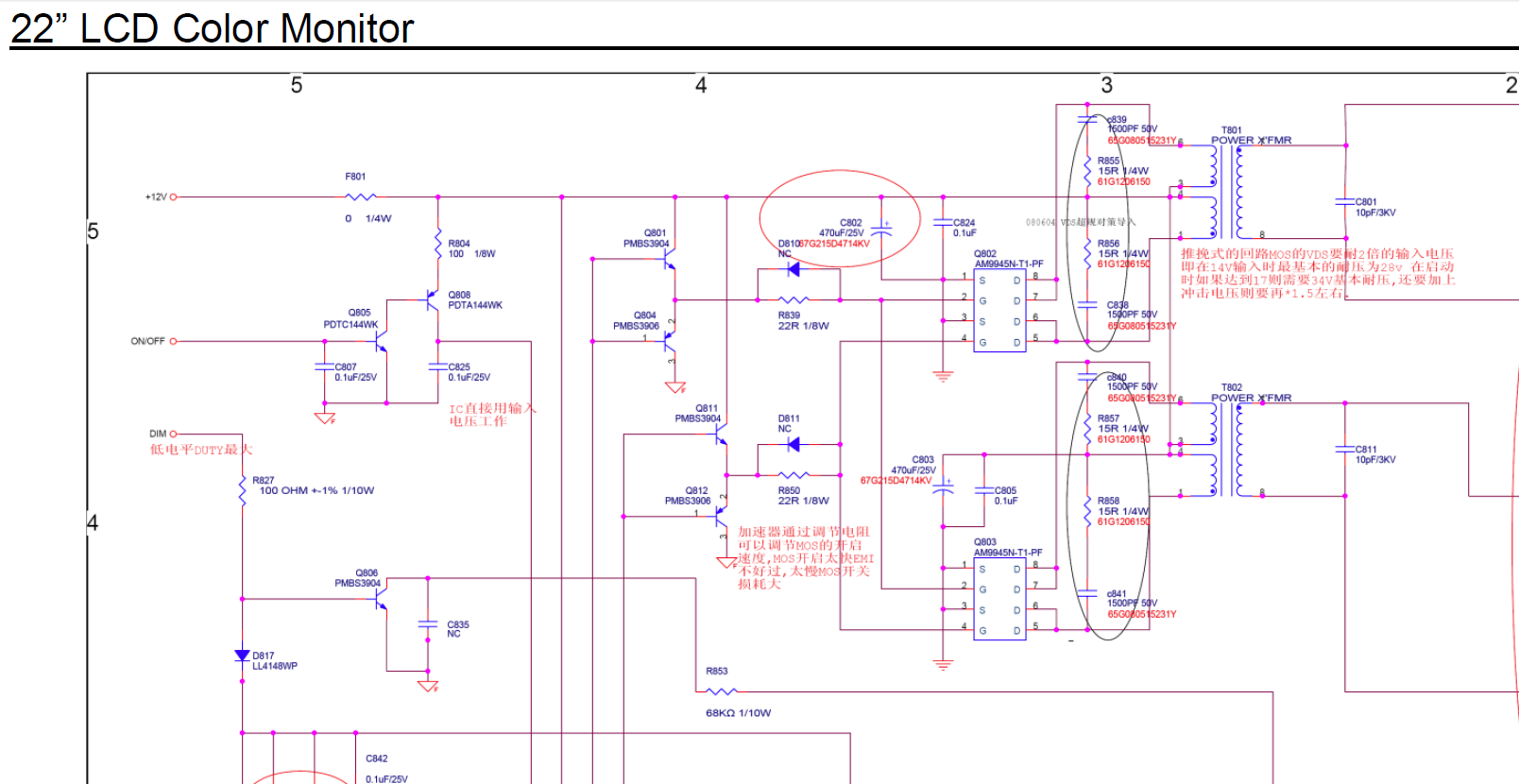
On - signal from the control board to turn on the backlight (+ 5V)
Dim - PWM backlight brightness control
+ 12V turned out to be far from 12, but somewhere around 16V without backlight load and somewhere around 13.67V with under load
It was also decided not to make any PWM adjustments to the brightness of the backlight, but to power the backlight with direct current (at the same time, the issue is being resolved with the fact that for some monitors the backlight PWM does not work at a very high frequency and some eyes get a little more tired from this). In my monitor, the frequency of the "native" PWM was 240 Hz.
Further on the board, contacts were found that supply the On signal (marked red) and + 12V to the inverter unit (the jumper that must be pulled out to de-energize the inverter unit is marked green). (photo can be enlarged to see notes): 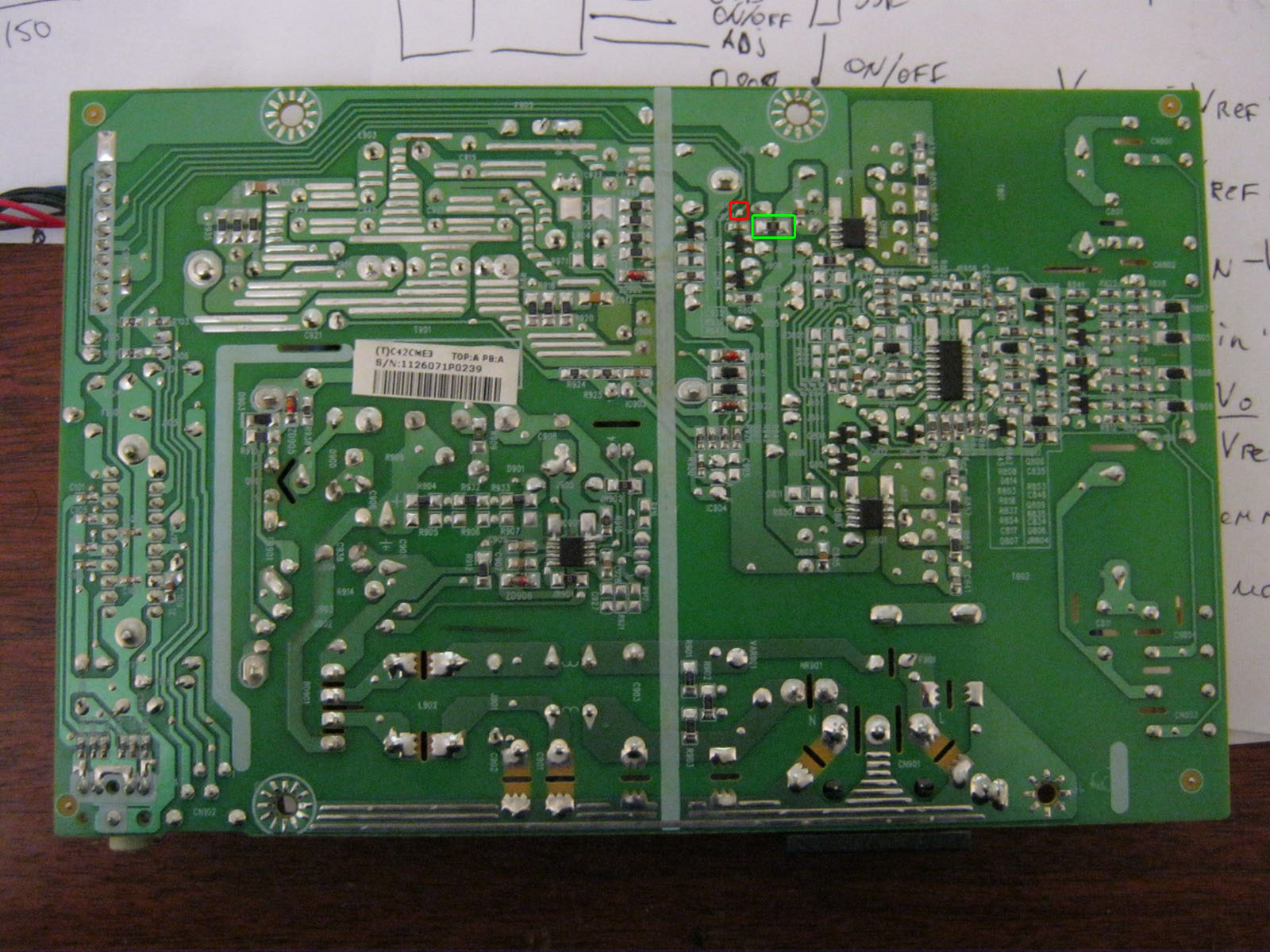
The LM2941 linear regulator was taken as the basis of the control circuit, mainly because at a current of up to 1A it had a separate On / Off control pin, which was supposed to be used to control the backlight on / off with the On signal from the monitor control board. True, in the LM2941 this signal is inverted (i.e. there is voltage at the output when the On / Off input is zero potential), so I had to assemble an inverter on one transistor to match the direct On signal from the control board and the inverted input LM2941. The scheme does not contain any other excesses: 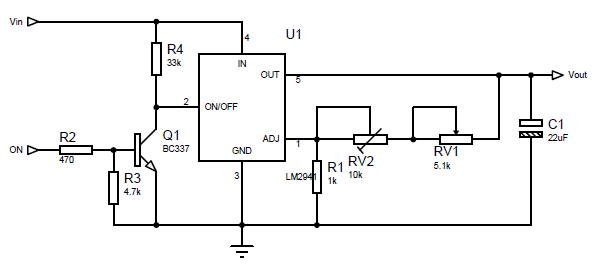
The calculation of the output voltage for the LM2941 is made by the formula:
Vout = Vref * (R1+R2)/R1
where Vref = 1.275V, R1 in the formula corresponds to R1 in the circuit, and R2 in the formula corresponds to a pair of resistors RV1 + RV2 in the circuit (two resistors are introduced for smoother brightness control and reducing the range of voltages regulated by the variable resistor RV1).
As R1, I took 1 kOhm, and the selection of R2 is carried out according to the formula:
R2=R1*(Vout/Vref-1)
The maximum voltage we need for the tape is 13V (I took a couple more than the nominal 12V so as not to lose brightness, and the tape will survive such a slight overvoltage). Those. maximum value R2 \u003d 1000 * (13 / 1.275-1) \u003d 9.91 kOhm. The minimum voltage at which the tape still somehow glows is about 7 volts, i.e. minimum value R2 = 1000*(7/1.275-1) = 4.49kΩ. Our R2 consists of a variable resistor RV1 and a multi-turn trimmer RV2. We get the resistance RV1 9.91kOhm - 4.49kOhm = 5.42kOhm (we choose the nearest value of RV1 - 5.1kOhm), and set RV2 at about 9.91-5.1 = 4.81kOhm (in fact, it is best to first assemble the circuit, set the maximum resistance of RV1 and measure the voltage across output LM2941 set the resistance RV2 so that the output has the desired maximum voltage (in our case, about 13V).
Installation of LED strip
Since after cutting the tape by 1 mm, the power wires were exposed at the ends of the tape, I glued electrical tape on the case in the place where the tape will be glued (unfortunately not blue but black). A tape is glued on top (it’s good to warm the surface with a hairdryer, because adhesive tape sticks much better to a warm surface): 
Next, the back film, plexiglass and light filters that lay on top of the plexiglass are mounted. Along the edges, I propped up the tape with pieces of eraser (so that the edges on the tape do not come off): 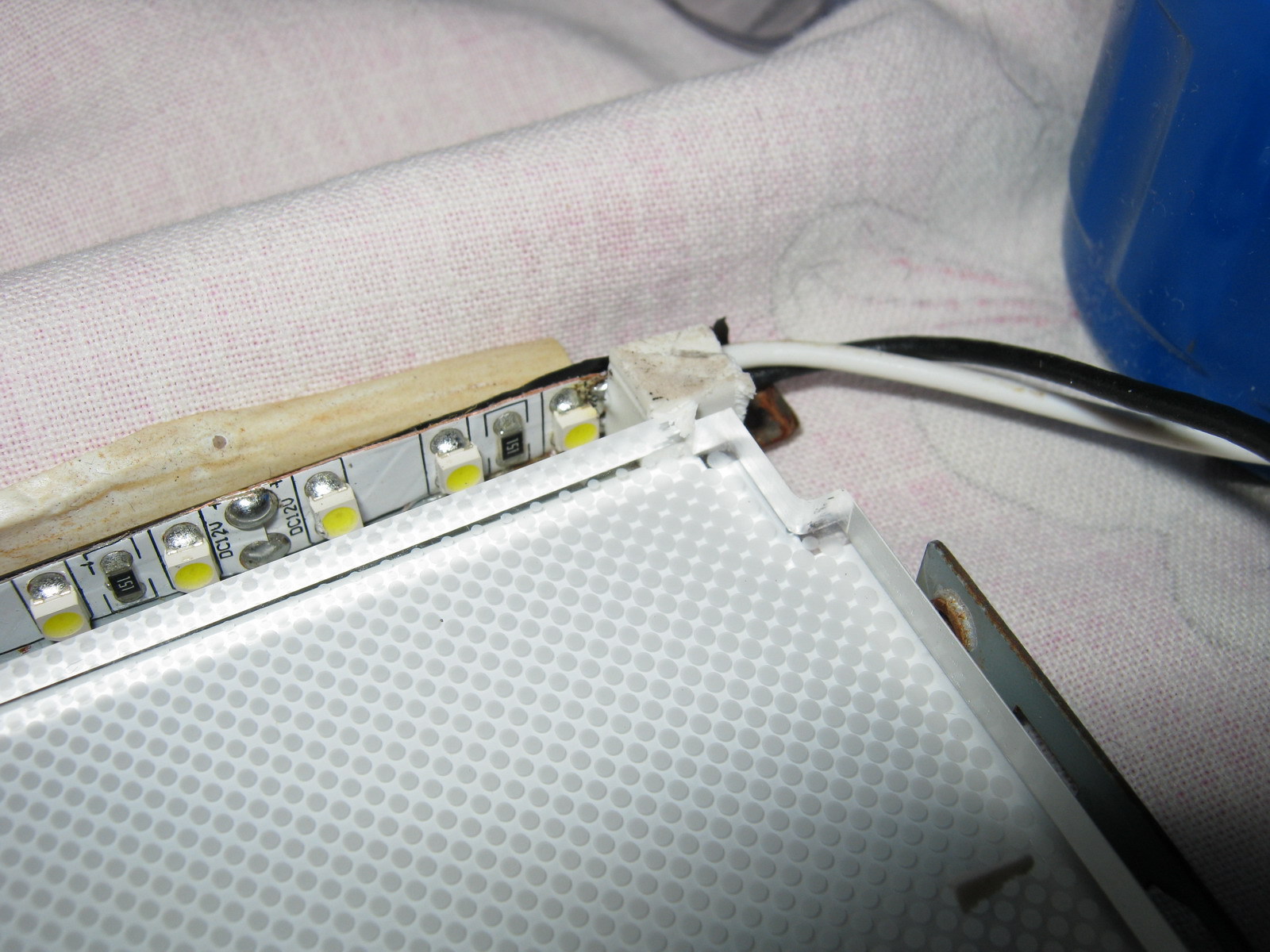
After that, the backlight unit is assembled in the reverse order, the matrix is installed, the backlight wires are brought out.
The circuit was assembled on a breadboard (because of simplicity, I decided not to breed the board), it was bolted through the holes in the back wall of the metal case of the monitor: 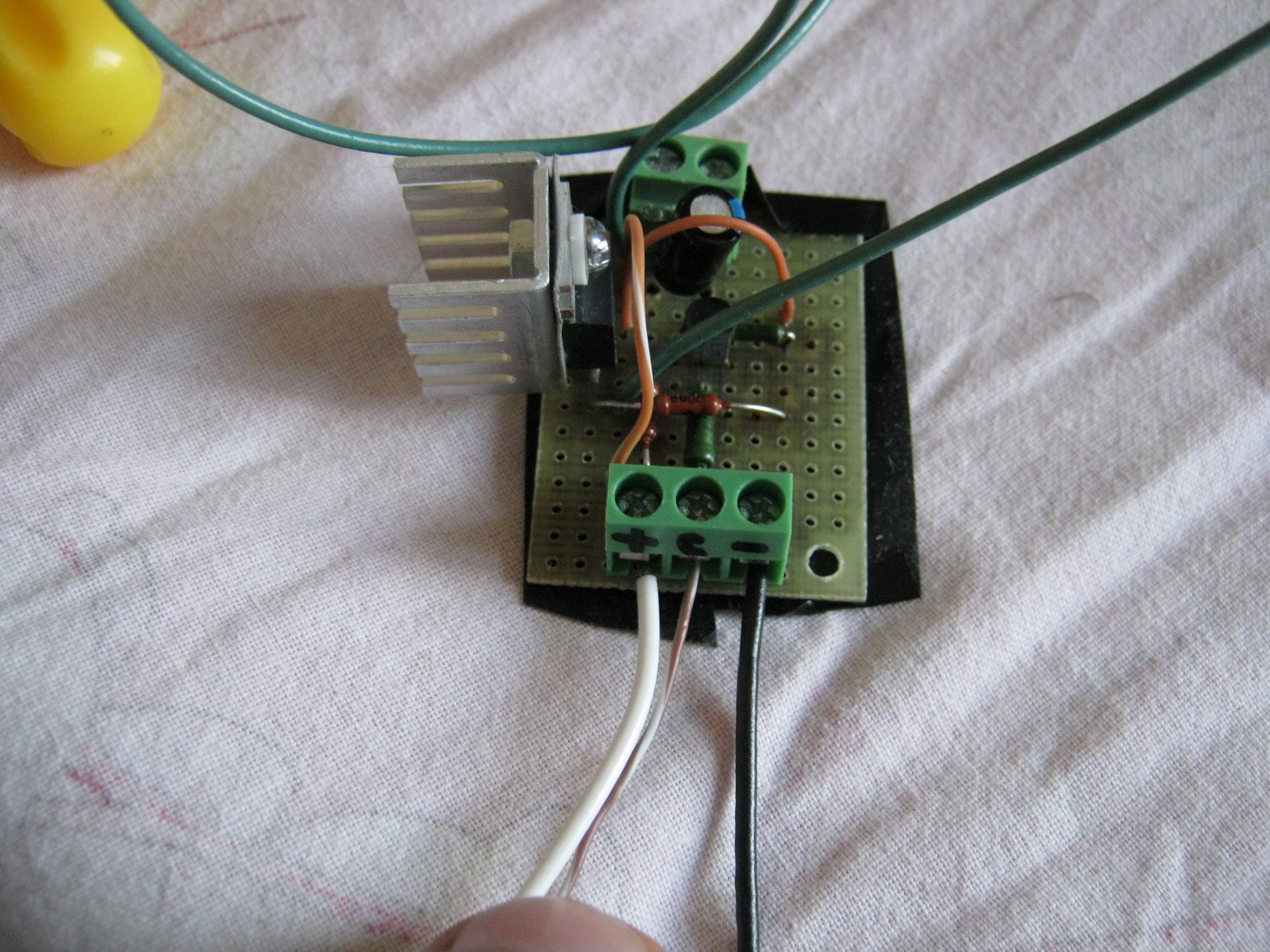
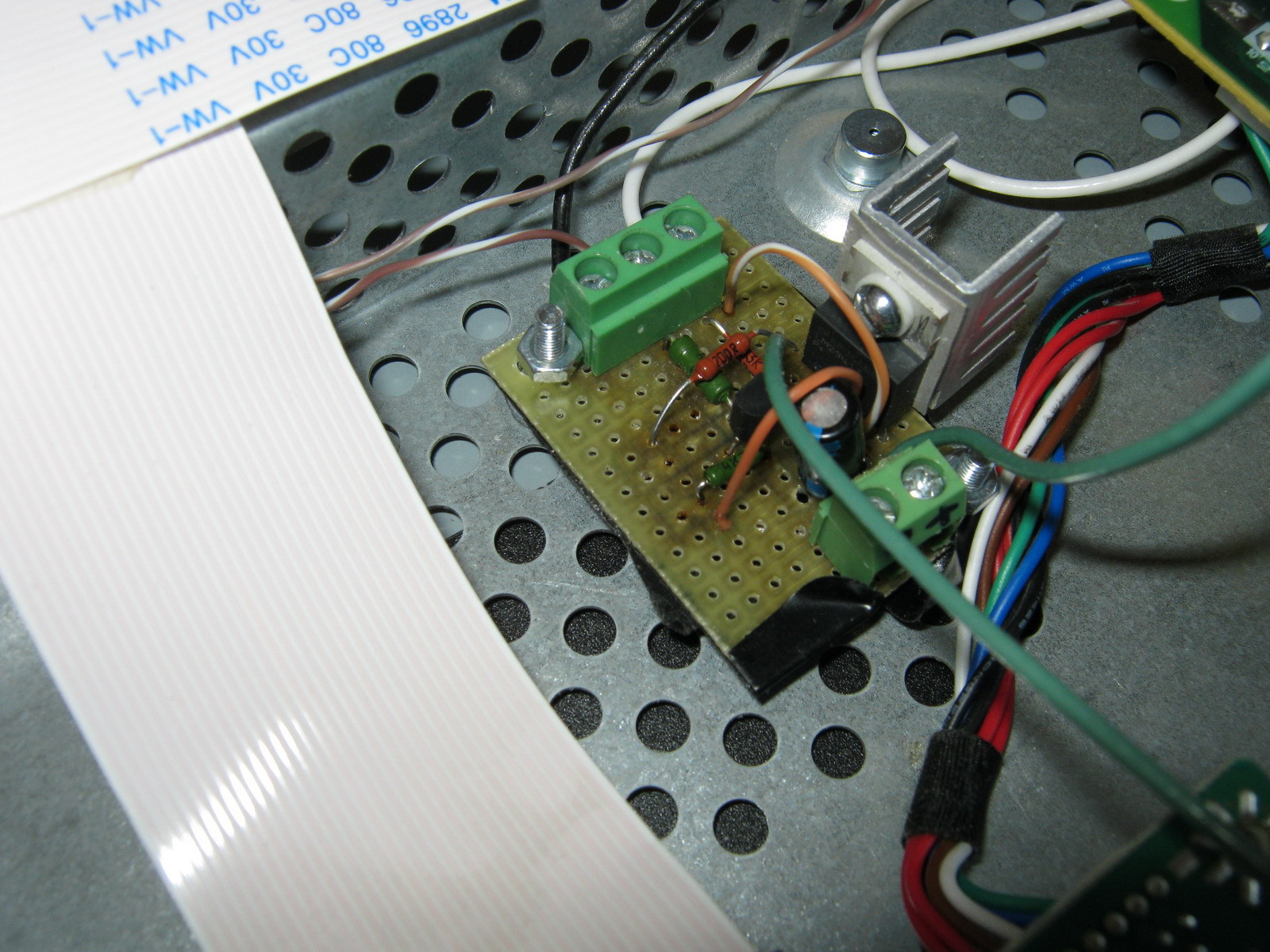
Power and control signal On were started from the power supply board: 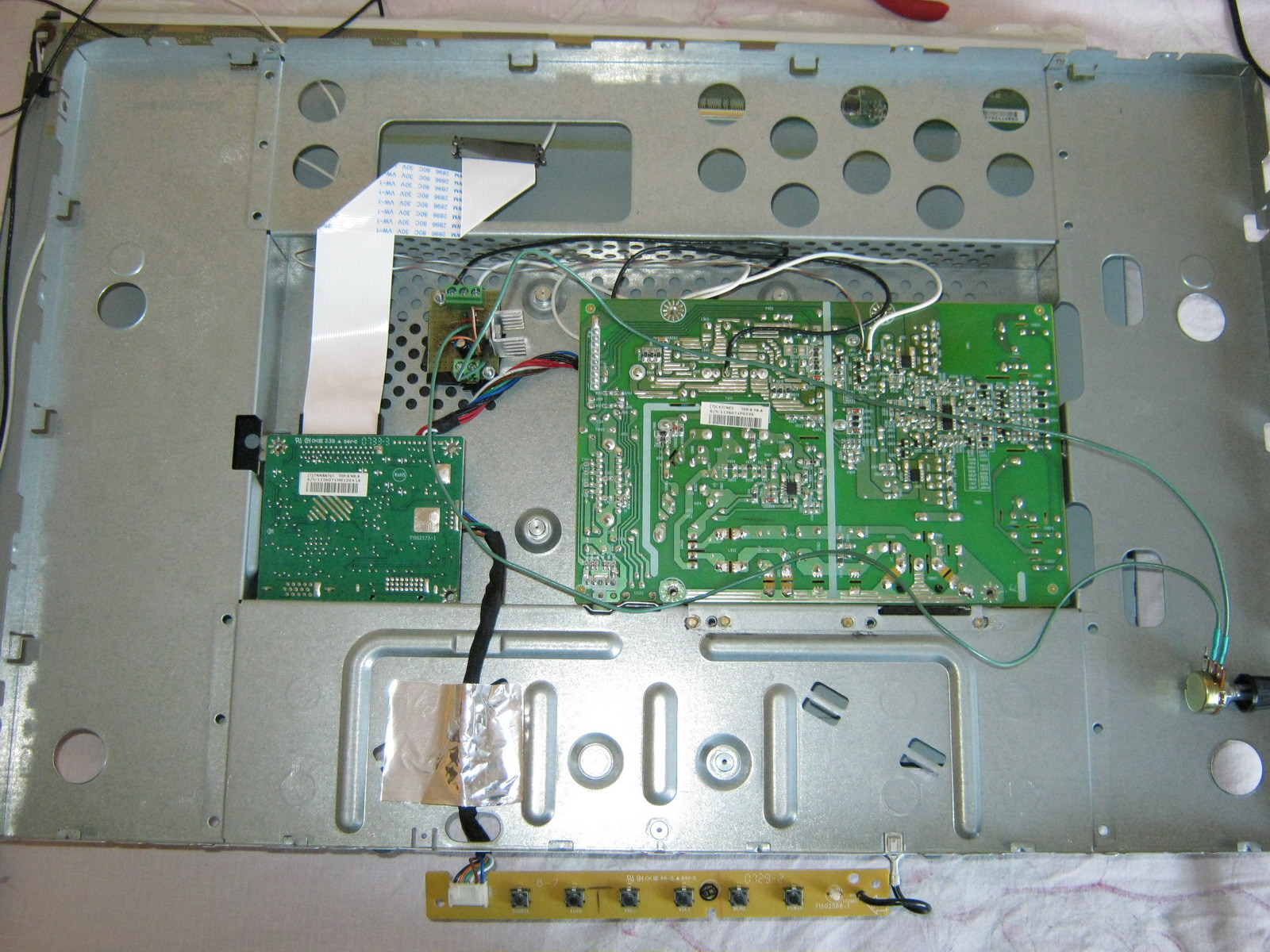
The rated power allocated to the LM2941 is calculated by the formula:
Pd = (Vin-Vout)*Iout +Vin*Ignd
For my case, it is Pd = (13.6-13) * 0.7 + 13.6 * 0.006 = 0.5 Watts, so it was decided to get by with the smallest radiator for the LM2941 (planted through a dielectric gasket because it is not isolated from the ground in the LM2941).
The final assembly showed quite a performance of the design: 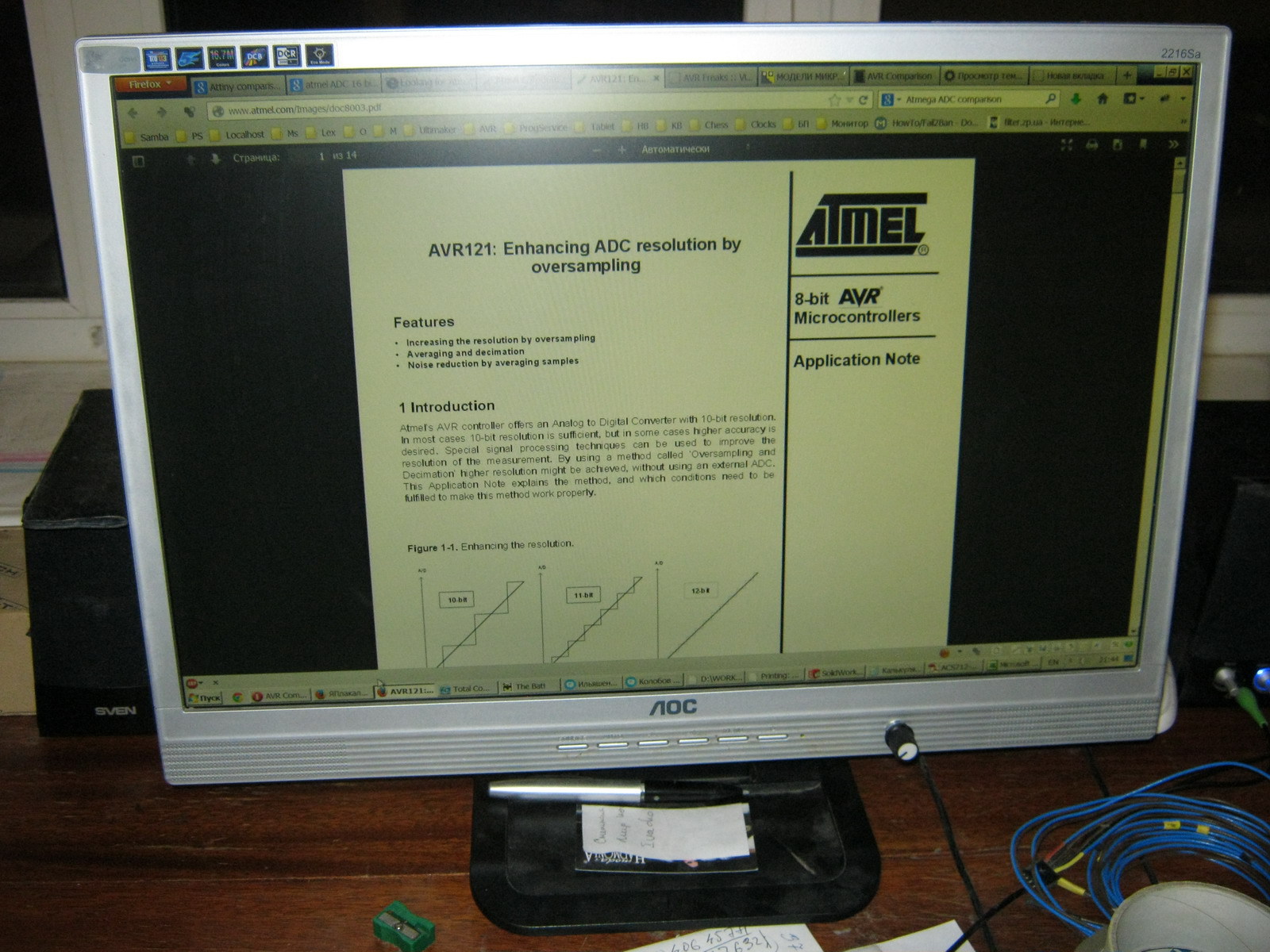
Of the advantages:
- Uses standard LED strip
- Simple control board
Of the shortcomings:
- Insufficient backlight brightness in bright daylight (monitor in front of a window)
- The LEDs in the strip are not spaced often enough to show small cones of light from each individual LED near the top and bottom edges of the monitor
- The white balance is a little off and goes slightly greenish (most likely it is solved by adjusting the white balance of either the monitor itself or the video card)
Pretty good, simple and a budget option backlight repair. It is quite comfortable to watch movies or use the monitor as a kitchen TV, but probably not suitable for everyday work.
Brightness control with PWM
For those hackers who, unlike me, do not remember with nostalgia the analog brightness and contrast controls on old CRT monitors, you can make control from the standard PWM generated by the monitor control board without removing any additional controls to the outside (without drilling the monitor case). To do this, it is enough to assemble an AND-NOT circuit on two transistors at the input of the On / Off controller and remove the brightness control at the output (set the output voltage to a constant 12-13V). Modified schema: 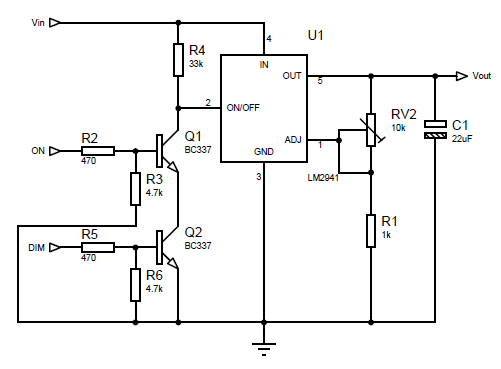
Trimmer resistance
More dense LED backlight
To solve the problem of insufficient brightness (and at the same time uniformity) of the backlight, it was decided to install more LEDs and more often. Since it turned out that buying LEDs individually is more expensive than buying 1.5 meters of tape and soldering them from there, a more economical option was chosen (soldering LEDs from a tape).
The 3528 LEDs themselves were placed on 4 strips 6 mm wide and 238 mm long, 3 LEDs in series in 15 parallel assemblies on each of the 4 strips (the wiring for the LEDs is attached). After soldering the LEDs and wires, the following is obtained: 

The strips are laid two at the top and bottom with wires to the edge of the monitor in a joint in the center: 

The nominal voltage across the LEDs is 3.5V (range 3.2 to 3.8V), so an assembly of 3 LEDs in series should be powered by about 10.5V. So the controller parameters need to be recalculated: 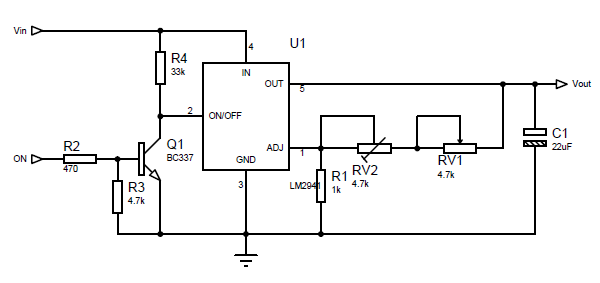
The maximum voltage we need for the tape is 10.5V. Those. maximum value R2 = 1000*(10.5/1.275-1) = 7.23kΩ. The minimum voltage at which the assembly of LEDs still somehow glows is about 4.5 volts, i.e. minimum value R2 = 1000*(4.5/1.275-1) = 2.53kΩ. Our R2 consists of a variable resistor RV1 and a multi-turn trimmer RV2. We get the resistance RV1 7.23kOhm - 2.53kOhm = 4.7kOhm, and set RV2 at about 7.23-4.7 = 2.53kOhm and adjust it in the assembled circuit to get 10.5V at the output of LM2941 at maximum resistance RV1.
One and a half times more LEDs consume 1.2A of current (nominally), so the power dissipation on the LM2941 will be equal to Pd = (13.6-10.5) * 1.2 + 13.6 * 0.006 = 3.8 watts, which already requires a more solid heatsink to remove heat: 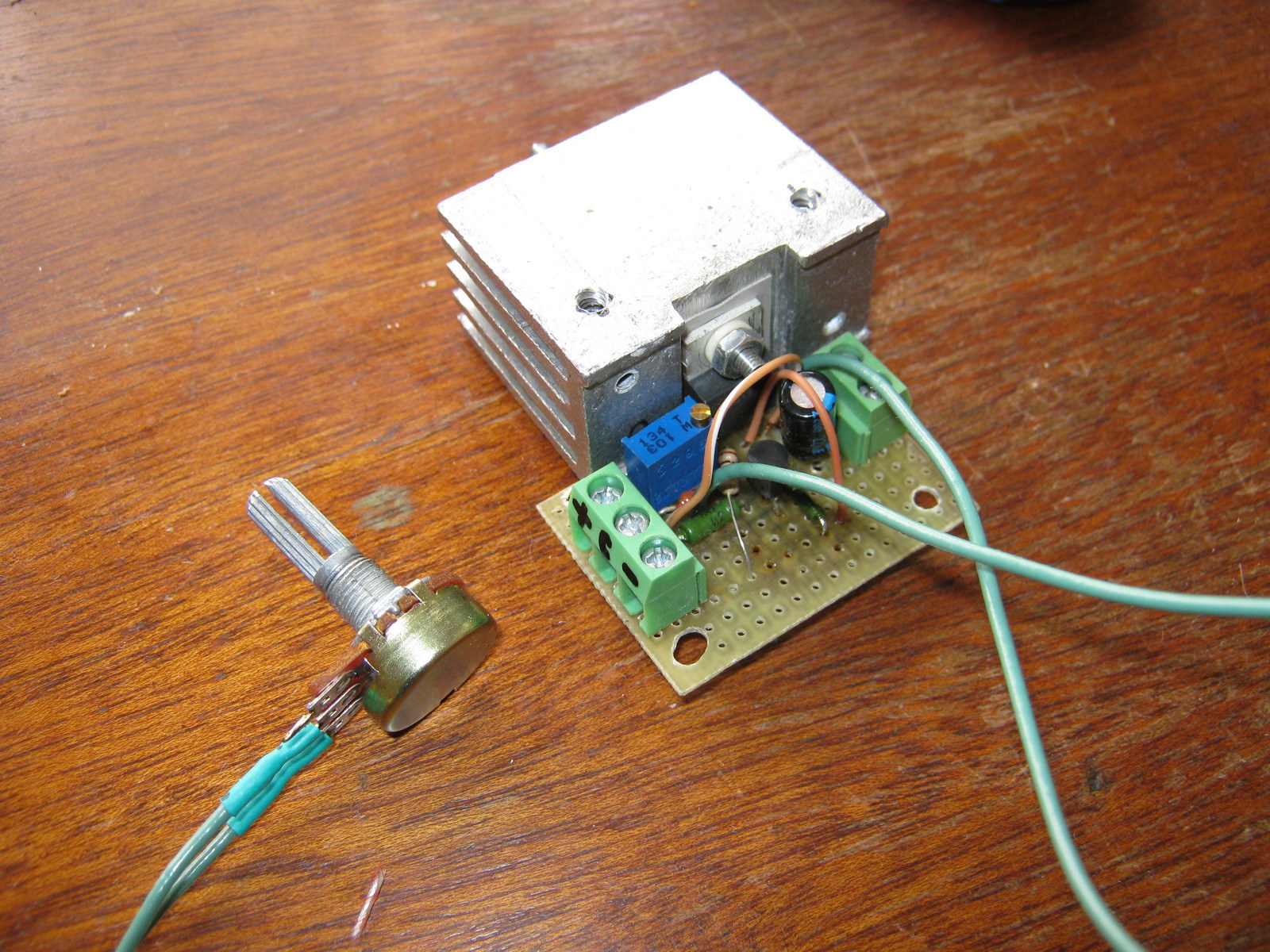
We collect, connect, we get much better: 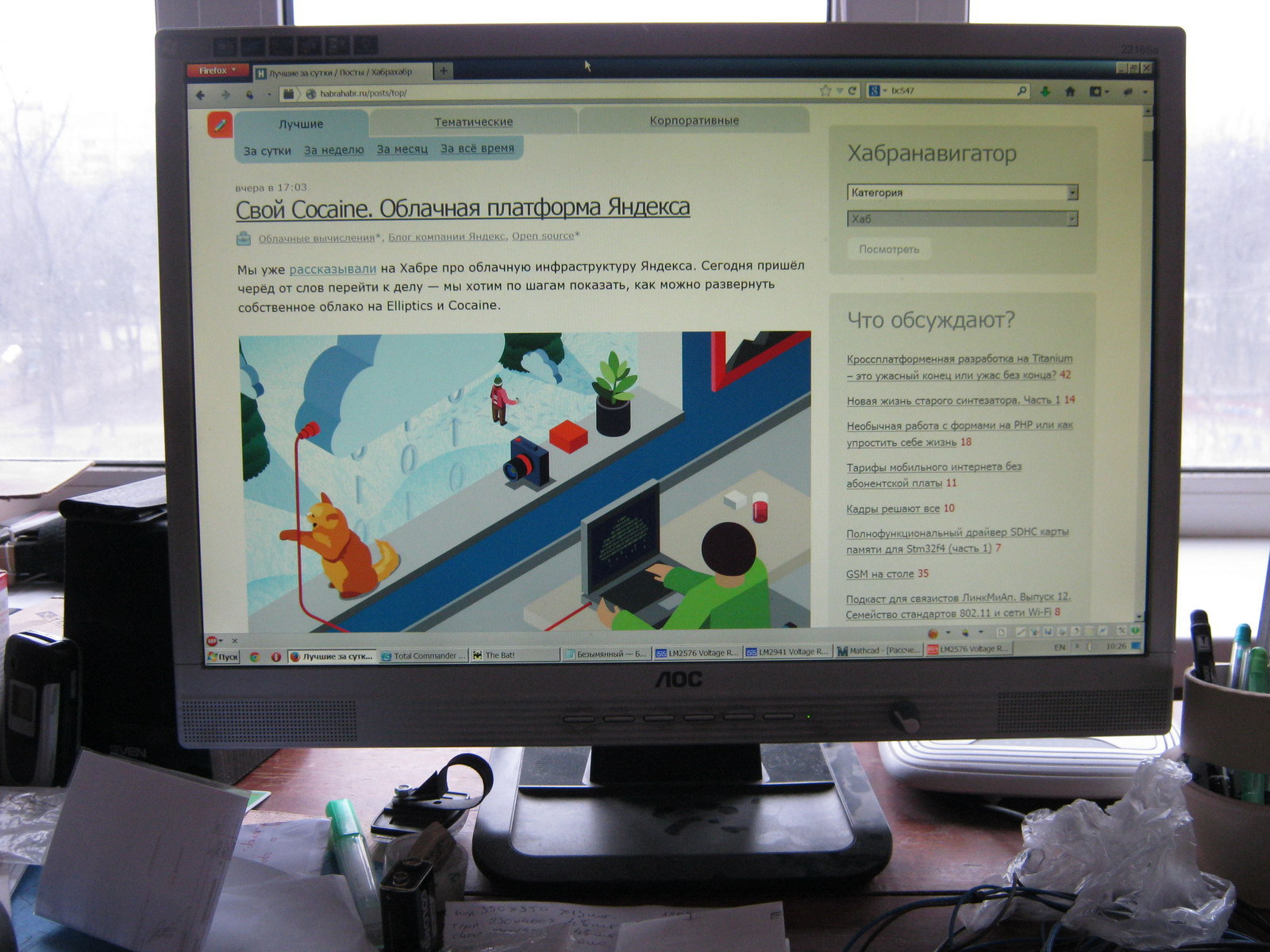
Advantages:
- Sufficiently high brightness (possibly comparable, and possibly even superior to the brightness of the old CCTL backlight)
- Lack of light cones at the edges of the monitor from individual LEDs (LEDs are located quite often and the backlight is uniform)
- Still a simple and cheap control board
Disadvantages:
- The issue with the white balance, leaving in greenish tones, was not resolved in any way
- LM2941, although with a large heatsink, is heated and heats everything inside the case
Control board based on step-down regulator
To eliminate the heating problem, it was decided to assemble a dimmer based on a Step-down voltage regulator (in my case, LM2576 was chosen with a current of up to 3A). It also has an inverted On / Off control input, so the same inverter on one transistor is present for matching: 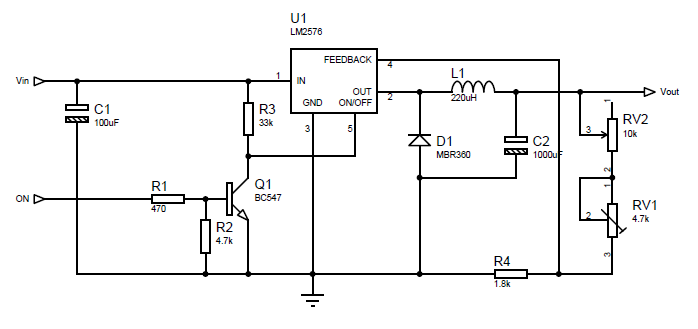
Coil L1 affects the efficiency of the converter and should be 100-220 μH for a load current of about 1.2-3A. The output voltage is calculated by the formula:
Vout=Vref*(1+R2/R1)
where Vref = 1.23V. Given R1, you can get R2 using the formula:
R2=R1*(Vout/Vref-1)
In calculations, R1 is equivalent to R4 in the circuit, and R2 is equivalent to RV1+RV2 in the circuit. In our case, to adjust the voltage in the range from 7.25V to 10.5V, we take R4 = 1.8kΩ, variable resistor RV1 = 4.7kΩ and a 10kΩ trimmer resistor RV2 with an initial approximation of 8.8kΩ (after assembling the circuit, it is best to set its exact value by measuring the voltage at the output of LM2576 at maximum resistance RV1).
For this controller, I decided to make a board (the dimensions did not matter, because there is enough space in the monitor to mount even a large board): 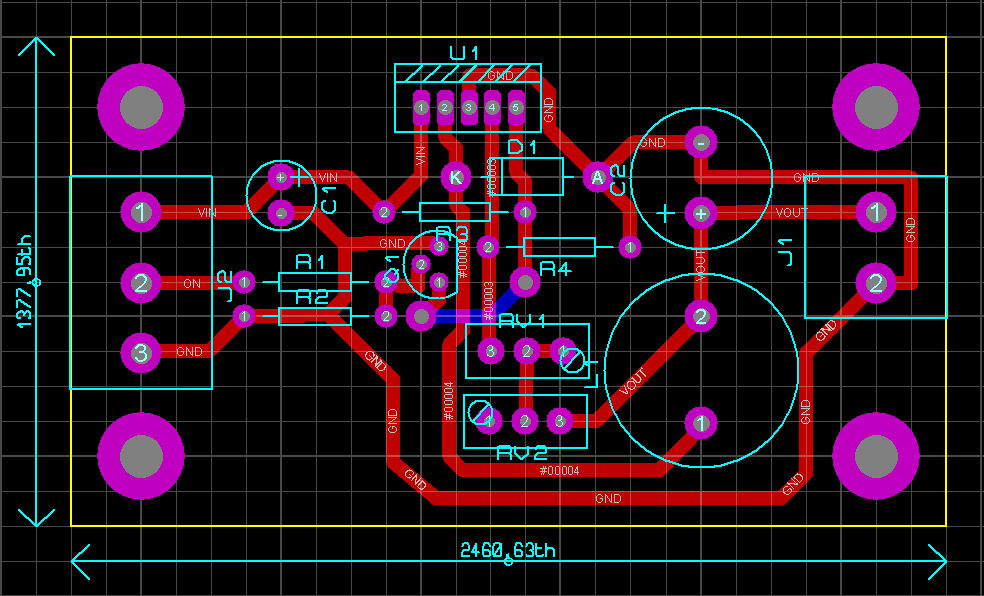
Control board assembly: 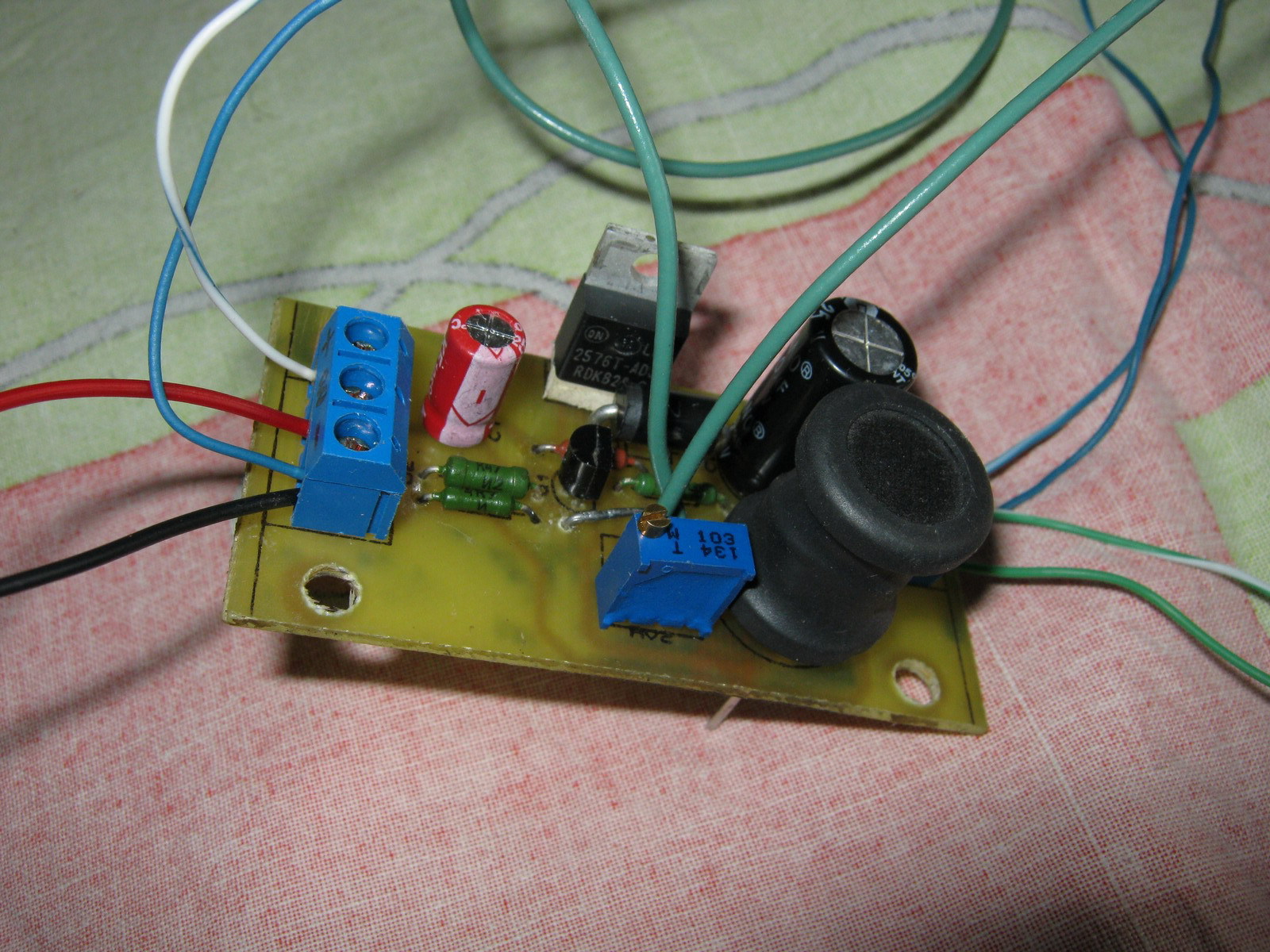
After mounting in the monitor: 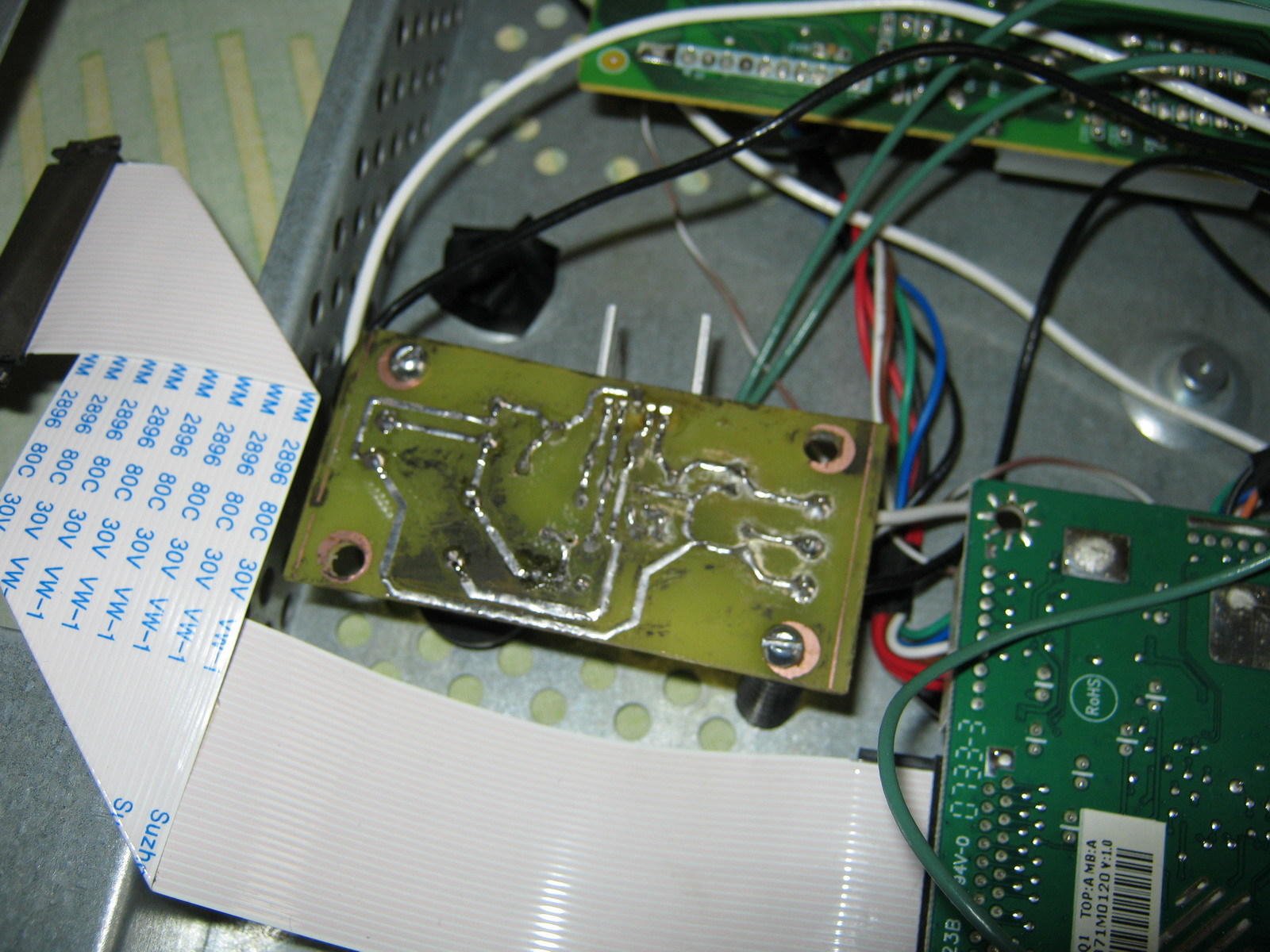
Everyone is here: 
After assembly, everything seems to work: 
Final variant: 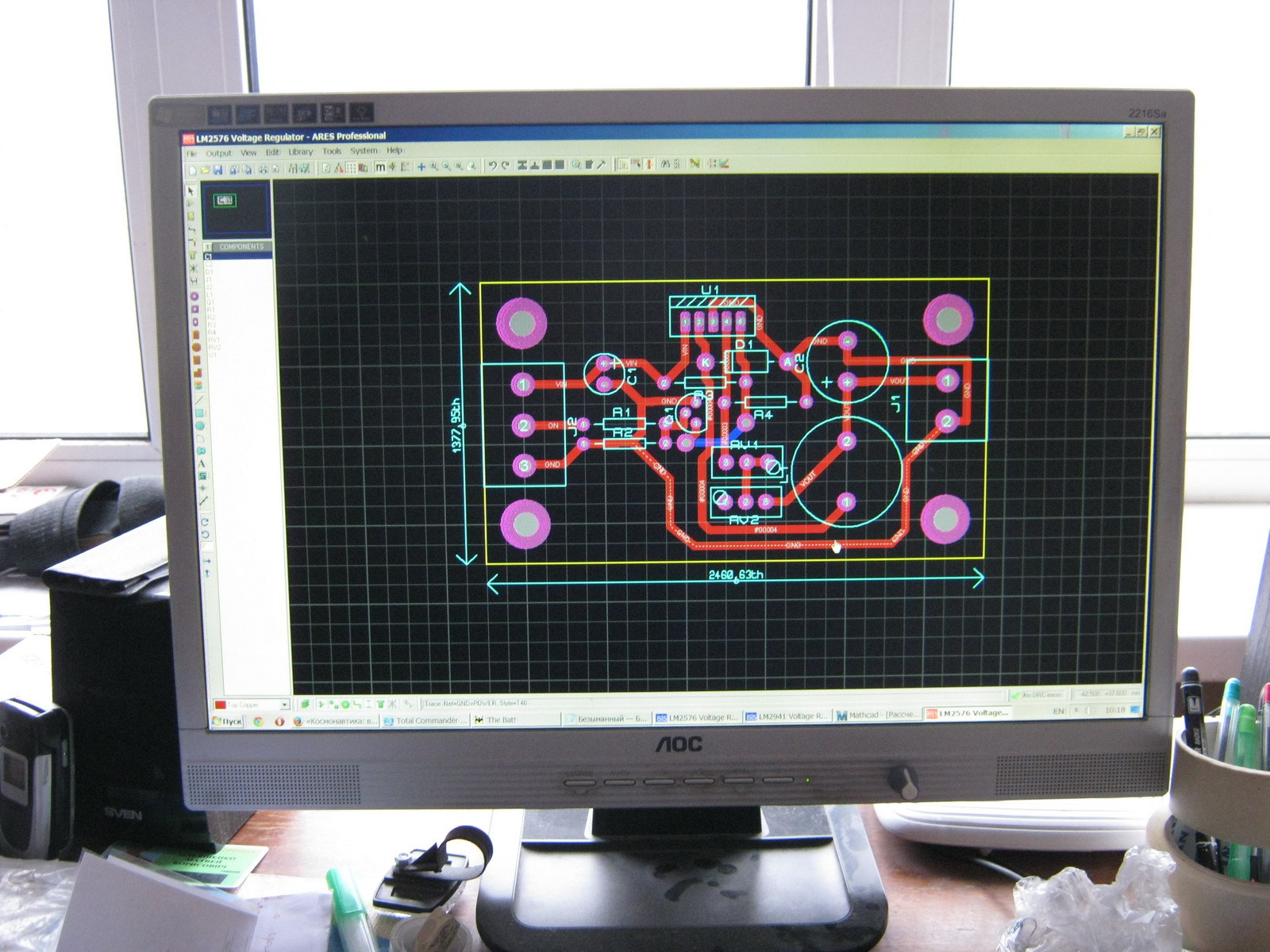
Advantages:
- Sufficient brightness
- Step-down controller does not heat up and does not heat the monitor
- No PWM, which means nothing blinks at any frequency
- Analog (manual) brightness control
- No minimum brightness limit (for those who like to work at night)
Disadvantages:
- Slightly shifted white balance towards green tones (but not much)
- At low brightness (very low), unevenness in the glow of LEDs of different assemblies is visible due to the spread of parameters
Upgrade options:
- White balance is adjustable both in the monitor settings and in the settings of almost any video card
- You can try to put other LEDs that will not noticeably knock down the white balance
- To avoid uneven illumination of LEDs at low brightness, you can use: a) PWM (adjust the brightness using PWM always supplying the rated voltage) or b) connect all the LEDs in series and feed them with an adjustable current source (if you connect all 180 LEDs in series, you will need 630V and 20mA), then the same current must pass through all the LEDs, and each will have its own voltage drop, the brightness is regulated by changing the current and not the voltage.
- If you want to make a PWM-based circuit for the LM2576, you can use the NAND circuit at the On / Off input of this Step-down regulator (similar to the above circuit for the LM2941), but it's better to put a dimmer in the gap of the negative wire of the LEDs through the logic-level mosfet
Time passes imperceptibly and it would seem that recently purchased equipment is already out of order. So, having worked out their 10,000 hours, the lamps of my monitor (AOC 2216Sa) ordered to live for a long time. At first, the backlight did not turn on the first time (after turning on the monitor, the backlight turned off after a few seconds), which was solved by turning the monitor on / off again, over time, the monitor had to be turned off / off already 3 times, then 5, then 10, and at some point it could not turn on the backlight, regardless of the number of attempts to turn it on. The lamps taken out into the light of God turned out to be with blackened edges and legally went to the scrap. An attempt to put replacement lamps (new lamps of a suitable size were bought) was unsuccessful (the monitor was able to turn on the backlight several times, but quickly went back to on-off mode) and finding out the reasons for what could be the problem already in the monitor electronics led me to the idea about the fact that it will be easier to assemble your own monitor backlight on LEDs than to repair the existing inverter circuit for CCFL lamps, especially since there have already been articles on the network showing the fundamental possibility of such a replacement.
We disassemble the monitor
A lot of articles have already been written on the topic of disassembling the monitor, all monitors are very similar to each other, so in short:
1. Unscrew the mount of the monitor supply and the only bolt at the bottom that holds the back wall of the case
2. At the bottom of the case there are two slots between the front and back of the case, into one of which we put a flat screwdriver and begin to remove the cover from the latches around the entire perimeter of the monitor (simply by gently turning the screwdriver around its axis and lifting the case cover). It is not necessary to apply excessive efforts, but it is difficult to remove the case from the latches only for the first time (during the repair I opened it many times, so the latches began to be removed much easier over time).
3. We have a view of the installation of the internal metal frame in front of the hull:

We take out the board with the buttons from the latches, take out (in my case) the speaker connector and, having unbent the two latches at the bottom, we take out the inner metal case.
4. On the left you can see 4 wires for connecting backlights. We take them out by slightly squeezing, because. to prevent falling out, the connector is made in the form of a small clothespin. We also take out a wide cable going to the matrix (at the top of the monitor), squeezing its connector on the sides (because there are side latches in the connector, although this is not obvious at first glance at the connector):

5. Now you need to disassemble the "sandwich" containing the matrix itself and the backlight:

Along the perimeter there are latches that open with a slight prying with the same flat screwdriver. First, the metal frame holding the matrix is removed, after which you can unscrew three small bolts (a regular cross-head screwdriver will not work because of their miniature size, you will need an especially small one) that hold the matrix control board and the matrix can be removed (it is best to put the monitor on a hard surface, such as a table covered with fabric matrix down, unscrewing the control board, put it on the table, unfolding it through the end of the monitor and just lift the backlit case by lifting it vertically, and the matrix will remain lying on the table. in order - i.e. cover the matrix lying on the table with the assembled backlit case, wrap the cable through the end to the control board and screwing the control board carefully lift the assembled unit).
It turns out the matrix separately:
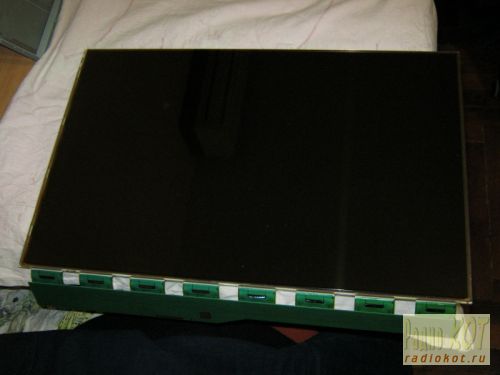
And a block with a hotel backlight:

The backlit block is disassembled in a similar way, only instead of a metal frame, the backlight is held by a plastic frame, which simultaneously positions the plexiglass used to diffuse the light of the backlight. Most of the latches are on the sides and are similar to those that held the metal frame of the matrix (opened by prying with a flat screwdriver), but on the sides there are several latches that open "inward" (you need to press on them with a screwdriver so that the latches go inside the case).
At first, I memorized the position of all the parts to be removed, but then it turned out that it would not be possible to assemble them “wrongly”, and even if the parts look absolutely symmetrical, the distances between the latches on different sides of the metal frame and the fixing protrusions on the sides of the plastic frame holding the backlight will not allow them to be assembled “incorrectly” ".
That's actually all - we dismantled the monitor.
LED strip lighting
At first, it was decided to make the backlight from an LED strip with white LEDs 3528 - 120 LEDs per meter. The first thing that turned out was that the width of the tape was 9 mm, and the width of the backlights (and the seat for the tape) was 7 mm (in fact, there are backlights of two standards - 9 mm and 7 mm, but in my case they were 7 mm). Therefore, after examining the tape, it was decided to cut 1 mm from each edge of the tape, because. this did not touch the conductive tracks on the front of the tape (and on the back, along the entire tape, there are two wide power wires, which will not lose their properties due to a decrease in their properties by 1 mm at a backlight length of 475 mm, because the current will be small). No sooner said than done:
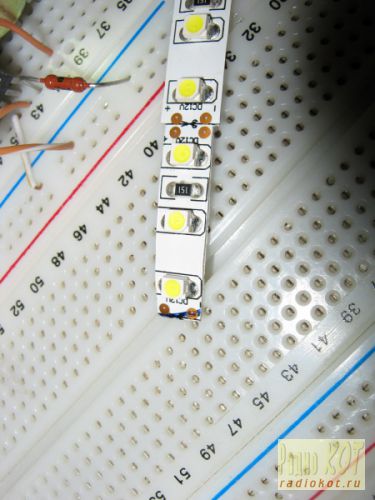
In the same way, the LED strip is carefully cut along its entire length (the photo shows an example of what happened before and what happened after cutting).
We will need two strips of 475 mm tape (19 segments of 3 LEDs per strip).
I wanted the monitor backlight to work in the same way as the regular one (i.e. turned on and off by the monitor controller), but I wanted to adjust the brightness "manually", like on old CRT monitors, because this is a frequently used function and I got tired of climbing the on-screen menu every time I pressed a few keys (in my monitor, the right-left keys do not adjust the monitor modes, but the volume of the built-in speakers, so the modes each time had to be changed through the menu). For this, a manual was found on the network for my monitor (for whom it is useful - attached at the end of the article) and + 12V, On, Dim and GND were found on the page with the Power Board according to the scheme, which we are interested in.
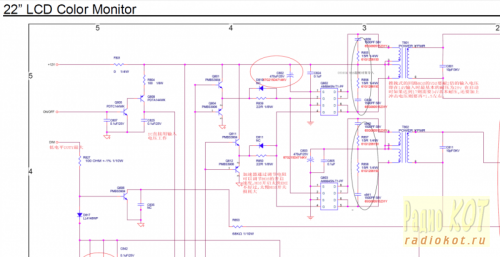
On - signal from the control board to turn on the backlight (+ 5V)
Dim - PWM backlight brightness control
12V turned out to be far from 12, but somewhere around 16V without backlight load and somewhere around 13.67V with under load
It was also decided not to make any PWM adjustments to the brightness of the backlight, but to power the backlight with direct current (at the same time, the issue is being resolved with the fact that for some monitors the backlight PWM does not work at a very high frequency and some eyes get a little more tired from this). In my monitor, the frequency of the "native" PWM was 240 Hz.
Further on the board, contacts were found that supply the On signal (marked red) and + 12V to the inverter unit (the jumper that must be pulled out to de-energize the inverter unit is marked green). (photo can be enlarged to see notes):

The LM2941 linear regulator was taken as the basis of the control circuit, mainly because at a current of up to 1A it had a separate On / Off control pin, which was supposed to be used to control the backlight on / off with the On signal from the monitor control board. True, in the LM2941 this signal is inverted (i.e. there is voltage at the output when the On / Off input is zero potential), so I had to assemble an inverter on one transistor to match the direct On signal from the control board and the inverted LM2941 input. The scheme does not contain any other excesses:
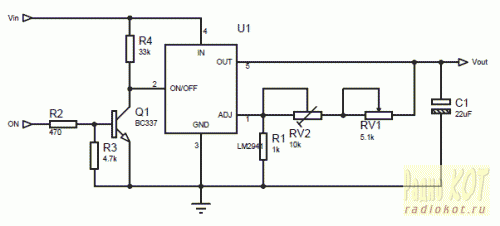
The calculation of the output voltage for the LM2941 is made by the formula:
Vout = Vref * (R1+R2)/R1
where Vref = 1.275V, R1 in the formula corresponds to R1 in the circuit, and R2 in the formula corresponds to a pair of resistors RV1 + RV2 in the circuit (two resistors are introduced for smoother brightness control and reducing the range of voltages regulated by the variable resistor RV1).
As R1, I took 1 kOhm, and the selection of R2 is carried out according to the formula:
R2=R1*(Vout/Vref-1)
The maximum voltage we need for the tape is 13V (I took a couple more than the nominal 12V so as not to lose brightness, and the tape will survive such a slight overvoltage). Those. maximum value R2 = 1000*(13/1.275-1) = 9.91kΩ. The minimum voltage at which the tape still somehow glows is about 7 volts, i.e. minimum value R2 = 1000*(7/1.275-1) = 4.49kΩ. Our R2 consists of a variable resistor RV1 and a multi-turn trimmer RV2. We get the resistance RV1 9.91kOhm - 4.49kOhm = 5.42kOhm (we choose the nearest value of RV1 - 5.1kOhm), and set RV2 at about 9.91-5.1 = 4.81kOhm (in fact, it is best to first assemble the circuit, set the maximum resistance of RV1 and measure the voltage across output LM2941 set the resistance RV2 so that the output has the desired maximum voltage (in our case, about 13V).
Installation of LED strip
Since after cutting the tape by 1 mm, the power wires were exposed at the ends of the tape, I glued electrical tape on the case in the place where the tape will be glued (unfortunately not blue but black). A tape is glued on top (it’s good to warm the surface with a hairdryer, because adhesive tape sticks much better to a warm surface):

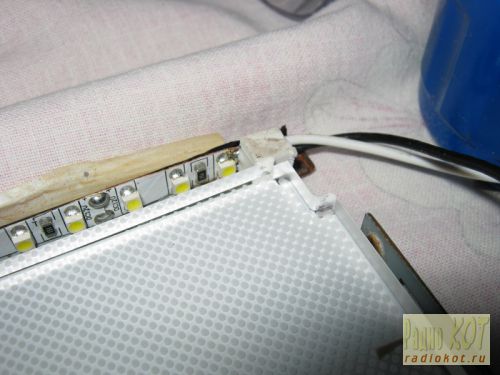
After that, the backlight unit is assembled in the reverse order, the matrix is installed, the backlight wires are brought out.
The circuit was assembled on a breadboard (because of simplicity, I decided not to breed the board), it was attached to the bolts through the holes in the back wall of the metal case of the monitor:


Power and control signal On were started from the power supply board:

The rated power allocated to the LM2941 is calculated by the formula:
Pd = (Vin-Vout)*Iout +Vin*Ignd
For my case, it is Pd = (13.6-13) * 0.7 + 13.6 * 0.006 = 0.5 Watts, so it was decided to get by with the smallest radiator for the LM2941 (planted through a dielectric gasket because it is not isolated from the ground in the LM2941).
The final assembly showed quite a performance of the design:
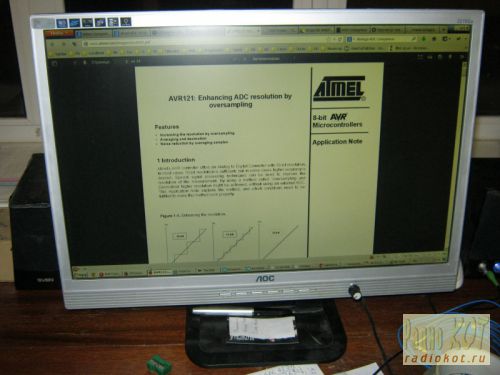
Of the advantages:
- Uses standard LED strip
- Simple control board
Of the shortcomings:
- Insufficient backlight brightness in bright daylight (monitor in front of a window)
- The LEDs in the strip are not spaced often enough to show small cones of light from each individual LED near the top and bottom edges of the monitor
- The white balance is a little off and goes slightly greenish (most likely by adjusting the white balance of either the monitor itself or the video card)
Quite a good, simple and budget option for backlight repair. It is quite comfortable to watch movies or use the monitor as a kitchen TV, but probably not suitable for everyday work.
More dense LED backlight
To solve the problem of insufficient brightness (and at the same time uniformity) of the backlight, it was decided to install more LEDs and more often. Since it turned out that buying LEDs individually is more expensive than buying 1.5 meters of tape and soldering them from there, a more economical option was chosen (soldering LEDs from a tape).
The 3528 LEDs themselves were placed on 4 strips 6 mm wide and 238 mm long, 3 LEDs in series in 15 parallel assemblies on each of the 4 strips (wiring boards for LEDs are attached). After soldering the LEDs and wires, the following is obtained:


The strips are laid two at the top and bottom with wires to the edge of the monitor in a joint in the center:


The nominal voltage across the LEDs is 3.5V (range 3.2 to 3.8V), so an assembly of 3 LEDs in series should be powered by about 10.5V. So the controller parameters need to be recalculated:
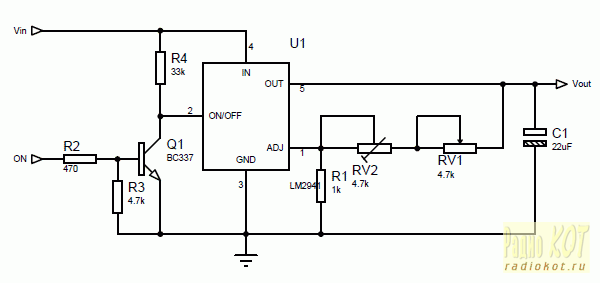
The maximum voltage we need for the tape is 10.5V. Those. maximum value R2 = 1000*(10.5/1.275-1) = 7.23kΩ. The minimum voltage at which the assembly of LEDs still somehow glows is about 4.5 volts, i.e. minimum value R2 = 1000*(4.5/1.275-1) = 2.53kΩ. Our R2 consists of a variable resistor RV1 and a multi-turn trimmer RV2. We get the resistance RV1 7.23kOhm - 2.53kOhm = 4.7kOhm, and set RV2 to about 7.23-4.7 = 2.53kOhm and adjust it in the assembled circuit to get 10.5V at the output of LM2941 at maximum resistance RV1.
One and a half times more LEDs consume 1.2A of current (nominally), so the power dissipation on the LM2941 will be equal to Pd = (13.6-10.5) * 1.2 + 13.6 * 0.006 = 3.8 watts, which already requires a more solid heat sink for heat dissipation:
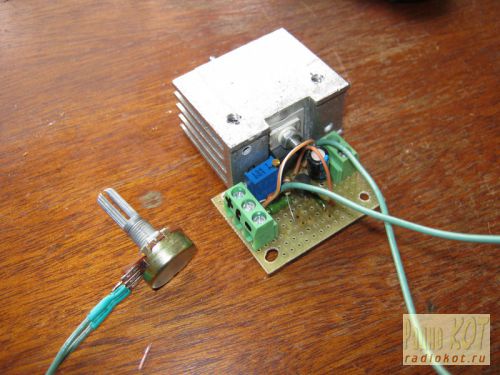
We collect, connect, we get much better:
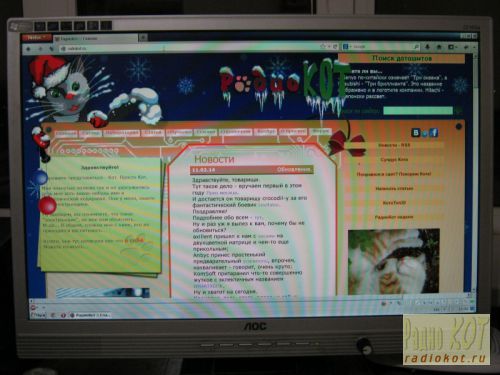
Advantages:
- Sufficiently high brightness (possibly comparable, and possibly even superior to the brightness of the old CCTL backlight)
- Lack of light cones at the edges of the monitor from individual LEDs (LEDs are located quite often and the backlight is uniform)
- Still a simple and cheap control board
Disadvantages:
- The issue with the white balance, leaving in greenish tones, was not resolved in any way
- LM2941, although with a large heatsink, is heated and heats everything inside the case
Control board based on step-down regulator
To eliminate the regeno heating problem, it was necessary to assemble a dimmer based on a Step-down voltage regulator (in my case, LM2576 was chosen with a current of up to 3A). It also has an inverted On / Off control input, so the same inverter on a single transistor is present for matching:
![]()
Coil L1 affects the efficiency of the converter and should be 100-220 μH for a load current of about 1.2-3A. The output voltage is calculated by the formula:
Vout=Vref*(1+R2/R1)
where Vref = 1.23V. Given R1, you can get R2 using the formula:
R2=R1*(Vout/Vref-1)
In calculations, R1 is equivalent to R4 in the circuit, and R2 is equivalent to RV1+RV2 in the circuit. In our case, to adjust the voltage in the range from 7.25V to 10.5V, we take R4 = 1.8kΩ, variable resistor RV1 = 4.7kΩ and a 10kΩ trimmer resistor RV2 with an initial approximation of 8.8kΩ (after assembling the circuit, it is best to set its exact value by measuring the voltage at the output of LM2576 at maximum resistance RV1).
For this regulator, I decided to make a board (the dimensions did not matter, because the monitor has enough space for mounting even a large board):
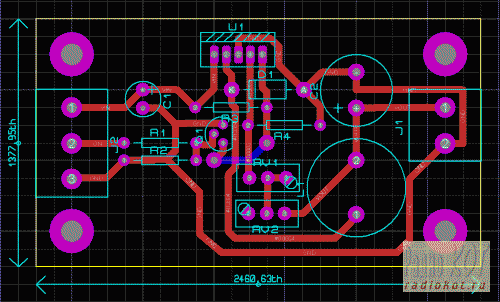
Control board assembly:

After mounting in the monitor:
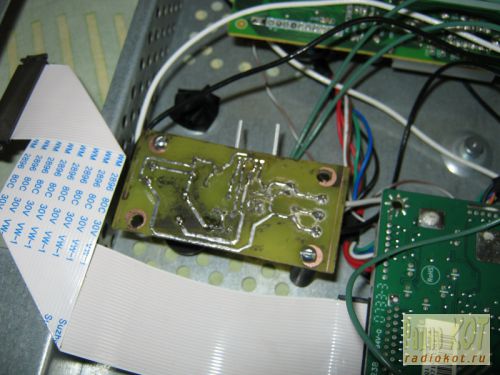
Everyone is here:

After assembly, everything seems to work:

Final variant:
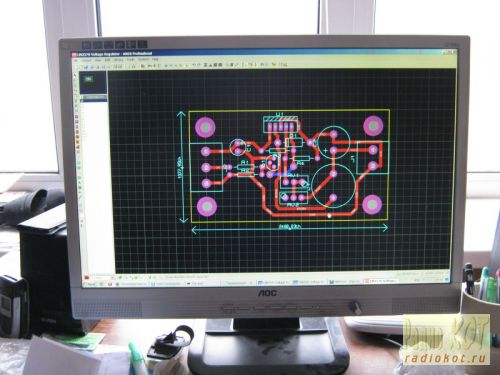
Advantages:
- Sufficient brightness
- Step-down controller does not heat up and does not heat the monitor
- No PWM, which means nothing blinks at any frequency
- Analog (manual) brightness control
- No minimum brightness limit (for those who like to work at night)
Disadvantages:
- Slightly shifted white balance towards green tones (but not much)
- At low brightness (very low), unevenness in the glow of LEDs of different assemblies is visible due to the spread of parameters
Upgrade options:
- White balance is adjustable both in the monitor settings and in the settings of almost any video card
- You can try to put other LEDs that will not noticeably knock down the white balance
- To eliminate the uneven glow of the LEDs at low brightness, you can use: a) PWM (adjust the brightness using PWM always supplying the rated voltage) or b) connect all the LEDs in series and feed them with an adjustable current source (if you connect all 180 LEDs in series, you will need 630V and 20mA), then the same current must pass through all the LEDs, and each will have its own voltage drop, the brightness is regulated by changing the current and not the voltage.
In the attached files:
- AOC-2216SA.rar - Service Manual for AOC2216Sa monitor (split into two parts because it exceeds the size limit for uploading one file)
Liquid crystal displays (LCDs) are passive display devices. In order for the formed image to be perceived by the human eye, it must be illuminated, in the simplest case, with natural external light. In case of insufficient natural light or its absence, the display can be used artificial source Sveta.
Most modern LCDs operate in one of three display modes: total reflection mode, in which external light is reflected from a reflector located behind the display (Fig. 1, a); in the semi-reflection mode, in which the reflector reflects external light, but is able to transmit light from a light source located behind it (Fig. 1, b); in the illumination mode, in which there is no reflector reflecting external light and a special light source is used to illuminate the image (Fig. 1c).
Rice. 1.LCD display modes
The technique, which uses a special light source, is called "backlight" (backlight). To implement the backlight, several technologies are used, which will be discussed below.
Electroluminescent (EL) backlight
Electroluminescent backlighting provides uniform illumination and is made in a thin and light design (Fig. 2).
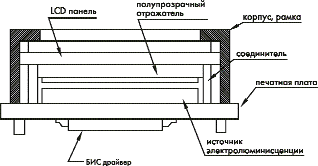
Rice. 2. Design of electroluminescent backlight
Such a backlight provides a variety of colors, including white, which is most often used in LCDs. Consumption with electroluminescent lighting is relatively small, however, its organization requires an alternating voltage source of 80 ... 100 V with a frequency of about 400 Hz (typical value). As such a source, DC / DC converters are used, transforming the voltage direct current 5, 12 or 24V AC voltage required value. This is the most economical type of backlight in terms of consumption, and is most often used in battery-powered devices. The lifetime of the electroluminescent backlight (brightness reduced by half of the original) is about 3...5 thousand hours and depends on the set glow brightness (Fig. 3).
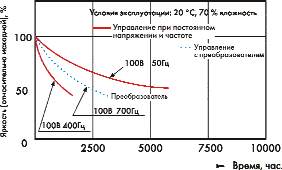
Rice. 3. Lifespan of EL-backlight, dependence of lifespan on the set brightness
Distinctive features of electroluminescent backlight:
- a flat light source with a maximum thickness of 1.3 mm (1.5 mm including leads) provides uniform illumination of a large area;
- a wide range of AC supply voltages (maximum value 150 V) with a frequency of 60 ... 1000 Hz. In the presence of step-up converters, it is possible to power from one battery with a voltage of 1.5 V;
- glow color: green-blue, yellow-green and white;
- operating characteristics of typical power supply modules: output voltage 110 V, frequency 400 Hz; load current 8 mA (at Ta = 20 °C and 60% relative humidity);
- operating temperature range - from 0 to 50 °C;
- storage temperature range from -20 to 60 °C.
Light emitting diode (LED) backlight
LED backlight is characterized by the longest service life - at least 50 thousand hours - and greater brightness than EL backlight. The backlight is provided by solid state devices and therefore can be operated directly from a 5V supply without the use of converters. However, current limiting resistors must be installed to limit the current through the LED. A chain of LEDs is located along the side surfaces of the display or in the form of a matrix under the diffuser (diffuser) and provides a bright uniform illumination (Fig. 4, a, b).
Rice. 4. Designs of the matrix and side LED backlight
Side lighting is used in modules with up to 20 character spaces per line. If the number of character spaces is more than 20, a darker area is formed in the center of the LCD than at the edges. To eliminate this drawback, special measures are used, for example, additional lighting from above.
Matrix LED-backlight provides a brighter and more uniform light. When designing such a backlight, consumption is the determining factor. It is not recommended for use in battery-powered devices that require a permanently on backlight.
LED backlight LEDs operate at 4.2V (typical) supply voltage. Backlight consumption is determined by the number of LEDs on, and therefore, as the display size increases, the consumption increases, ranging from 30 to 200 mA or more.
The color of the LED backlight can be different, including white, but yellow-green backlight is most often used. Its light emission is higher than that of EL backlight. It is possible to control the brightness of the glow by means of a potentiometer or PWM controller.
Taking into account the cost of converters used with EL, the use of LED lighting is more economical. The thickness of the module with LED backlight is 2-4 mm thicker than that of the module with EL backlight or without backlight.
Distinctive features of LED lighting:
- low supply voltage, no need to use special converters;
- long life cycle - on average over 100 thousand hours;
- the possibility of backlighting red, green, orange and white or multi-color backlighting (with switching);
- side or matrix illumination;
- typical supply voltage - 4.2 V; consumption 30 to - 200 mA and above; brightness - 250 cd / m;
- no noise generation.
Cold cathode fluorescent lamp (CCFL) illumination
CCFL backlights are characterized by relatively low consumption and very bright White light. Two technologies are used: direct and side illumination (Fig. 5, a, b).
Rice. 5. Designs of direct and side illumination with cold cathode fluorescent lamps
In both cases, the light source is cold cathode fluorescent lamps (sources of a local light spot), the light from which is distributed over the entire screen area by diffusers (diffuser) and light guides (light guide). Side illumination allows the implementation of modules of small thickness and with lower consumption. CCFL backlight is used primarily in graphic LCDs, and the life of CCFL backlight is longer than that of EL backlight - up to 10-15 thousand hours.
CCFL provides illumination for large surfaces, so it is used primarily in large flat panel displays. The great advantage of CCFL is the ability to produce paper-white color, which makes CCFL practically the only source of illumination for color displays. Fluorescent lamps require inverters with an AC output voltage of 270 to 300 V.
Distinctive features of cold cathode fluorescent lamp (CCFL) backlighting:
In table. Tables 1-3 show the characteristics of cold cathode fluorescent lamps.
Table 1. Maximum values
Table 2. Electrical Specifications
Table 3. Optical characteristics
In the table below. 4 gives comparative characteristics of the three main types of illumination and their main areas of application.
Table 4
| Backlight type | Used- ing, depending on lighting conditions |
Consumption | Price | RFI generation | Brightness control | Notes |
| Not | Not applicable in low light conditions | Best (does not consume by nature) | Least | Is absent | Not used | |
| EL | Very good 30 mW | Medium | Minor (at low frequencies) | Fixed brightness | Prefer Suitable for battery powered devices |
|
| LED | Applicable in all lighting conditions | Good 60 mW | Medium | Is absent | Adjustable over a wide range | Most commonly used in small displays |
| CCFL | Not applicable in bright light conditions | Substantial 700 mW | The tallest | Sometimes (high frequency) | Adjustable within a limited range | Most commonly used in large graphic displays |
